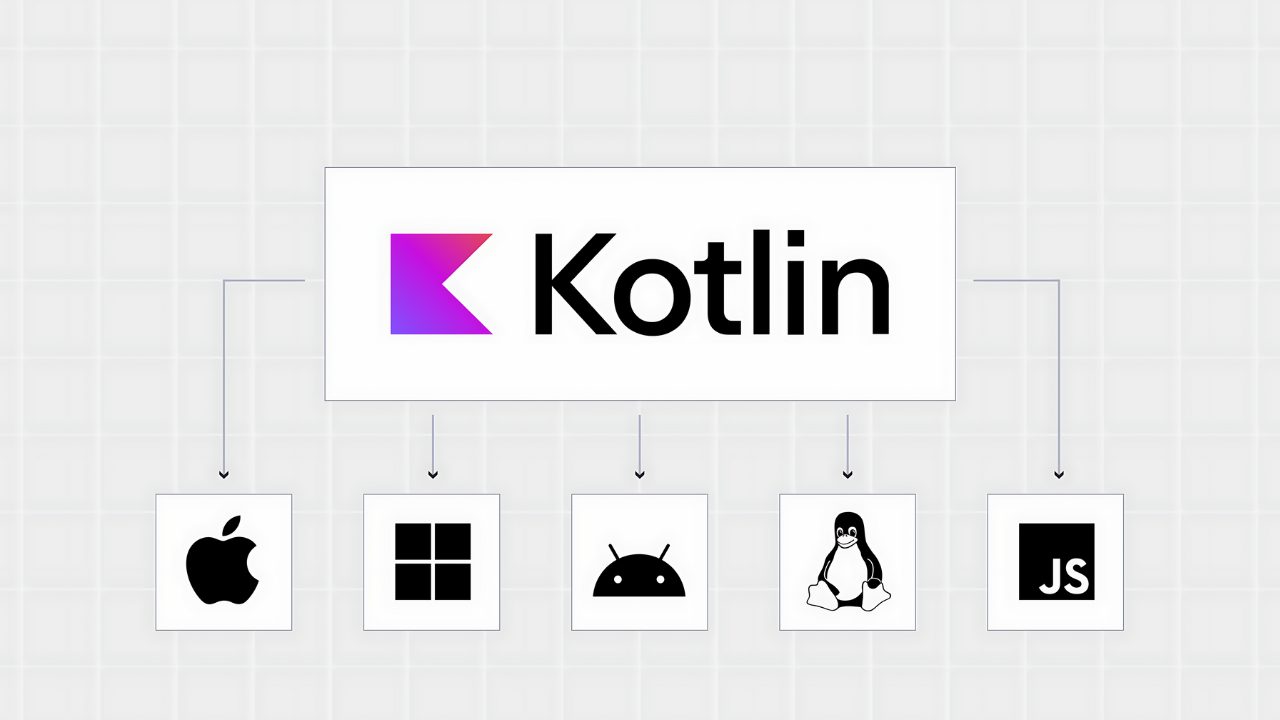Ever feel like an idiot when your coworkers talk MongoDB? Do you hear them say “sharding” and “replica sets” and nod along like you know what’s going on? Well, wipe that fake smile off your face, because you’ve been found out. It’s time to pull up your big kid pants, log some MongoDB training hours, and level up your skills before 2025 leaves you behind.
This guide will give you the inside scoop on the top five ways to become a MongoDB master, from free online courses to flashy certifications that will make your resume shine. So say goodbye to faking it at standups, and hello to real MongoDB knowledge. The only question is, are you ready to become the MongoDB guru you were always meant to be?
Getting Started With MongoDB: Installation and Hello World Example

Alright, it’s time to roll up your sleeves and dive into the world of MongoDB. First, you’ll need to install it, which is mercifully simple. Head to the MongoDB download page and grab the Community Edition. Follow the installation steps for your OS and you’ll be ready to go in a few minutes.
Installation Complete? Congrats, You’re a Pro!
Now you’re an expert, so let’s build your first app! Open your terminal and run mongod to start the MongoDB server. Then open a new tab and run mongo to connect to your database.
Your First Database and Collection
You’re connected! Let’s create a database called “myDB” and a collection called “testCollection”. Run:
> use myDB
> db.createCollection("testCollection")
There, you created your first database and collection. Feel free to give yourself a pat on the back.
Read More : JavaScript vs. Python 2024: Which Should You Learn and Why?
Insert Your First Document
Now, let’s add a document to your test collection. Documents are JSON-like objects in MongoDB. Enter:
> db.testCollection.insertOne({name: "John Doe", age: 42})
You just inserted your first document! Take a moment to bask in your own glory.
Query Your Data
To view the document you just inserted, run:
> db.testCollection.findOne()
You should see the document you entered. Congrats, you just ran your first query!
Update, Delete, and Drop
You can update, delete, and drop documents and collections to your heart’s content from here. But for now, you have the basics down and can officially call yourself a MongoDB pro. Or at the very least, a novice. Either way, it is nicely done! The world of NoSQL databases awaits you. Now go build something awesome.
Core MongoDB Concepts: Documents, Collections, Queries
So you want to get familiar with MongoDB, huh? Well, aren’t you ambitious? But don’t worry, we’ll start nice and slow with the basics.
MongoDB stores data in JSON-like documents, so you can think of them as super-charged JavaScript objects. They have keys and values, nesting, arrays, and the whole shebang. Unlike SQL rows, documents in the same collection can have different schemas. How liberal!
Collections of Documents
A collection is a group of documents and is the equivalent of a table in SQL. You can have a users collection, a products collection, a blogposts collection, whatever floats your boat. Collections exist within databases and can hold unlimited documents.
Querying Your Data
To retrieve documents from MongoDB, you use queries. Queries filter collections and return a subset of documents that match the criteria. They’re written in JSON and can include logical, comparison, and geospatial operators.
For example, say you want to find users under the age of 30. You’d use: db.users.find({age: {$lt: 30}})
Pretty straightforward, right? Queries can get far more complex, but MongoDB makes it easy to filter and retrieve your data.
While documents and collections may seem foreign to you SQL fanatics out there, MongoDB’s schema flexibility and simple querying will have you forgetting about tables and rows in no time. Now go forth and build something cool! You’ve got the basics down pat.
MongoDB CRUD Operations: Insert, Find, Update, Delete
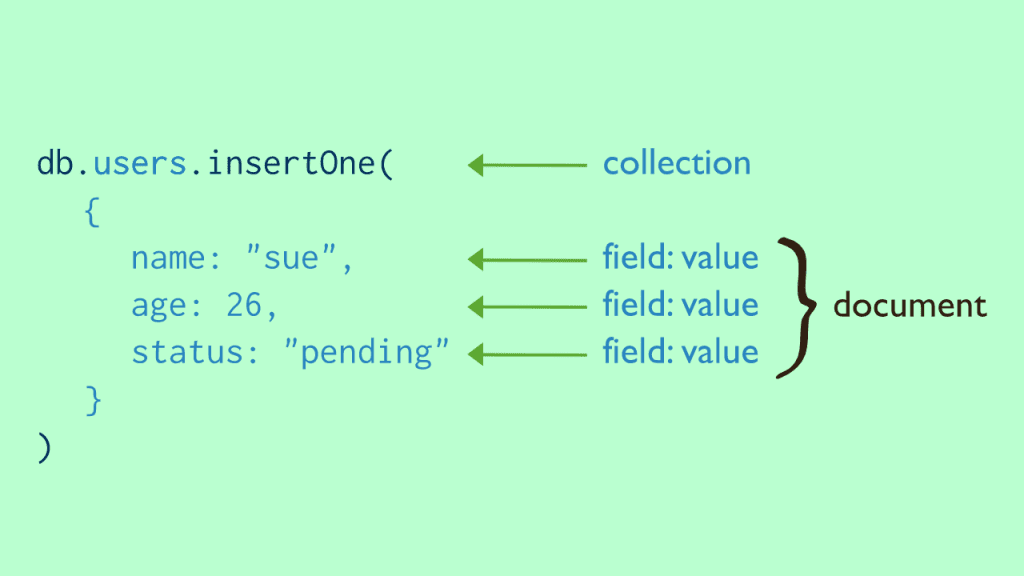
Inserting data into your database
So you’ve set up your MongoDB database and now you’re ready to start inserting data. Congrats, you’re well on your way to becoming a database wizard! To add data, you’ll use the .insertOne() or .insertMany() methods. Just pass in your data as JSON documents and MongoDB will add them to your collection. Easy peasy.
Querying your data with .find()
Now that you have data in your database, you’ll probably want to query it. Use the .find() method to retrieve data. You can pass in filter parameters to return only the data you need. Leave the filter empty to return all documents in a collection. The .find() method will return a cursor, allowing you to iterate over your results.
Updating documents with .updateOne() and .updateMany()
As your data changes, you’ll need to update documents in your database. Use .updateOne() to update a single document, and .updateMany() to update multiple documents. Pass in a filter to select the documents to update, and specify the $set to update fields. You can also use $inc to increment values.
Removing documents with .deleteOne() and .deleteMany()
At some point, you’ll need to remove documents from your database. Use .deleteOne() to remove a single document, and .deleteMany() to remove multiple documents. Pass in a filter to select the documents to delete.
And there you have it, the four basic CRUD operations to manipulate your MongoDB data like a pro. Now go forth and build something awesome! But don’t forget, with great power comes great responsibility. Use your newfound database superpowers wisely.
Advanced Querying and Indexing for Performance
Once you’ve mastered the basics of MongoDB, it’s time to step up your querying game. If you thought you were a MongoDB ninja after creating your first collection, think again, Padawan. MongoDB has a few tricks up its sleeve that will turn you into a true grand master.
Query Optimization
As your database grows, poorly optimized queries can bring your app to its knees. Take the time to analyze slow queries and make them faster. Add indexes, use covered queries, and avoid unnecessary filtering or sorting. Your users will thank you for the speed boost.
Aggregation Pipeline
MongoDB’s aggregation pipeline is where the real magic happens. You can massage, munge, and manipulate your data in powerful ways using the aggregation framework. Perform groupings, filters, joins, sorting, and more to gain insights into your data. The aggregation pipeline will become your new secret weapon.
GeoSpatial Queries
If your data has location information, you can run proximity queries, search for points within a radius, determine if a point is inside a polygon, and so much more. MongoDB’s geo features open up a world of possibilities for location-based apps. You’ll be plotting points and areas on maps in no time.
Text Search
MongoDB has robust text search capabilities. You can create text indexes on string fields, then search for keywords, and phrases or use boolean logic. Text search allows you to do things like implement product search, analyze social data, build a knowledge base, and more. Your inner search engine will be delighted.
Mastering MongoDB requires practice and patience. But with the skills to optimize your queries, leverage the aggregation pipeline, tap into geospatial features, and enable powerful text search, you’ll reach true MongoDB enlightenment in no time. Now go forth and build something awesome!
Is MongoDB Better Than SQL? Key Differences and Use Cases
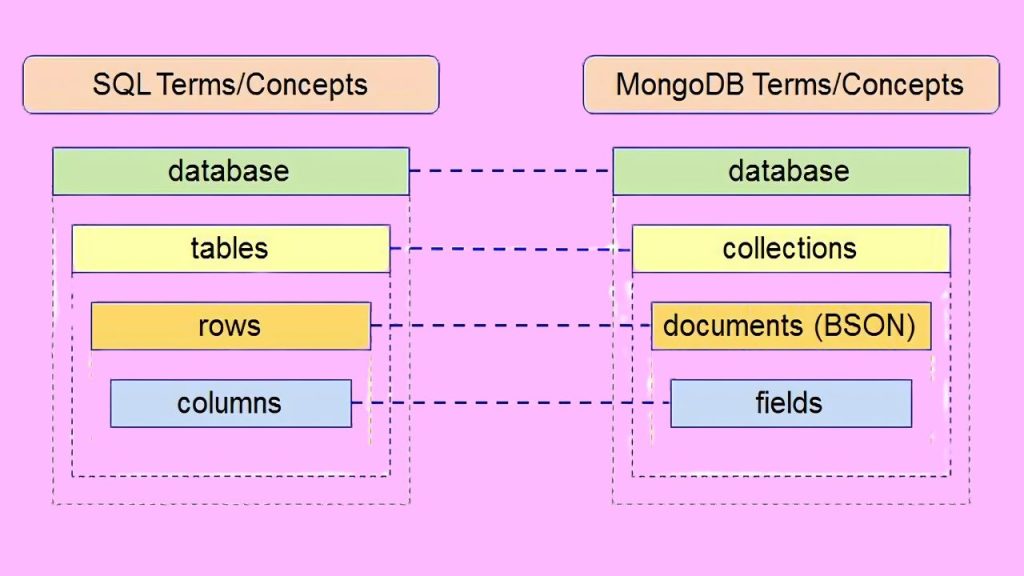
| Lavel | SQL Databases | NoSQL Databases |
|---|---|---|
| Data Storage Model | Tables with fixed rows and columns | Document: JSON documents, Key-value: key-value pairs, Wide-column: tables with rows and dynamic columns, Graph: nodes and edges |
| Development History | Developed in the 1970s with a focus on reducing data duplication | Developed in the late 2000s with a focus on scaling and allowing for rapid application change driven by agile and DevOps practices. |
| Examples | Oracle, MySQL, Microsoft SQL Server, and PostgreSQL | Document: MongoDB and CouchDB, Key-value: Redis and DynamoDB, Wide-column: Cassandra and HBase, Graph: Neo4j and Amazon Neptune |
| Primary Purpose | General purpose | Document: general purpose, Key-value: large amounts of data with simple lookup queries, Wide-column: large amounts of data with predictable query patterns, Graph: analyzing and traversing relationships between connected data |
| Schemas | Rigid | Flexible |
| Scaling | Vertical (scale-up with a larger server) | Horizontal (scale-out across commodity servers) |
| Multi-Record ACID Transactions | Supported | Most do not support multi-record ACID transactions. However, some — like MongoDB — do. |
| Joins | Typically required | Typically not required |
| Data to Object Mapping | Requires ORM (object-relational mapping) | Many do not require ORMs. MongoDB documents map directly to data structures in most popular programming languages. |
Look, SQL and MongoDB are both fine databases, but come on, you know one is cooler than the other. If you want to be on the cutting edge, MongoDB is where it’s at. Think of SQL as your old reliable sedan, dependable but boring, while MongoDB is the slick new sports car that all the hipsters rave about.
Read More : Learn Kotlin for Android Development : Full Roadmap in 2024
Flexibility
MongoDB lets you be free, man. Its flexible schema means you can store all kinds of data in the same collection without worrying about schemas or data types.One document can have 50 fields, and the next one has 3 fields, so it’s all good.
SQL makes you define your schemas up front like some kind of fascist. Do you really know what data you’ll need in 5 years? Of course not! So why limit yourself? Live free with MongoDB!
Speed
MongoDB is fast. Like, really fast. Its document data model maps directly to native data types in programming languages, so there’s no need for an ORM layer. Plus, embedded documents and arrays reduce the need for expensive joins. Think of SQL as your plodding workhorse, while MongoDB is a thoroughbred racehorse. Zoom zoom!
Scale
MongoDB scales horizontally through sharding, so you can split data across multiple machines. And its replication provides high availability and redundancy. SQL scaling and replication are a major headache in comparison. If your app suddenly goes viral, MongoDB has you covered. With SQL, you better hope your sysadmin has a case of Red Bull on hand.
So unless you have a burning desire to run the same queries over and over, relational data modeling isn’t for you, and you think “hip” is what old people have replaced, stick with SQL. For the rest of us renegades, MongoDB offers speed, flexibility, and scalability with a side of cool. Now go build something awesome!
Data Modeling and Schema Design Principles
So you want to design a MongoDB schema, do you? Well, aren’t you ambitious? Before you dive headfirst into a schema you’ll regret, let’s chat about some principles to keep in mind.
Keep It Simple, Stupid
MongoDB is flexible, so don’t overcomplicate things. Start with a simple schema and add complexity over time as needed. Ask yourself if a field is really necessary before adding it. And keep your collections flat – nested data is a pain to query.
Denormalize That Data
Unlike SQL databases, MongoDB embraces denormalization. Duplicate data across collections or embed related data in a single document. Who cares about data integrity anyway? Just kidding – you still need to think about how your data flows through your app. But denormalizing can seriously boost query performance.
Use Arrays Liberally
MongoDB arrays are dynamic and flexible. Use them to store lists of related data in a single document. For example, store a list of blog tags, comments, or product reviews as arrays. This keeps related data together and avoids expensive joins.
Consider Two-Phase Commits
For transactions across collections, use two-phase commits. This ensures all steps in a transaction are completed, or the entire transaction is rolled back. Two-phase commits require a bit more work but prevent unwanted data inconsistencies.
Think About Scale
Even if you’re just starting out, consider how your schema might scale. Optimize for query speed and throughput. Keep documents under 16MB. Shard early and often. Plan your indexes carefully. And normalize where needed to avoid update anomalies.
While MongoDB gives you flexibility, that doesn’t mean “anything goes.” Apply these principles and your MongoDB schema will be simple yet scalable, denormalized yet consistent, and flexible enough to evolve as needed. Or just throw all best practices out the window – I’m a virtual assistant, not a cop! The choice is yours.
MongoDB Security, User Authentication and Authorization
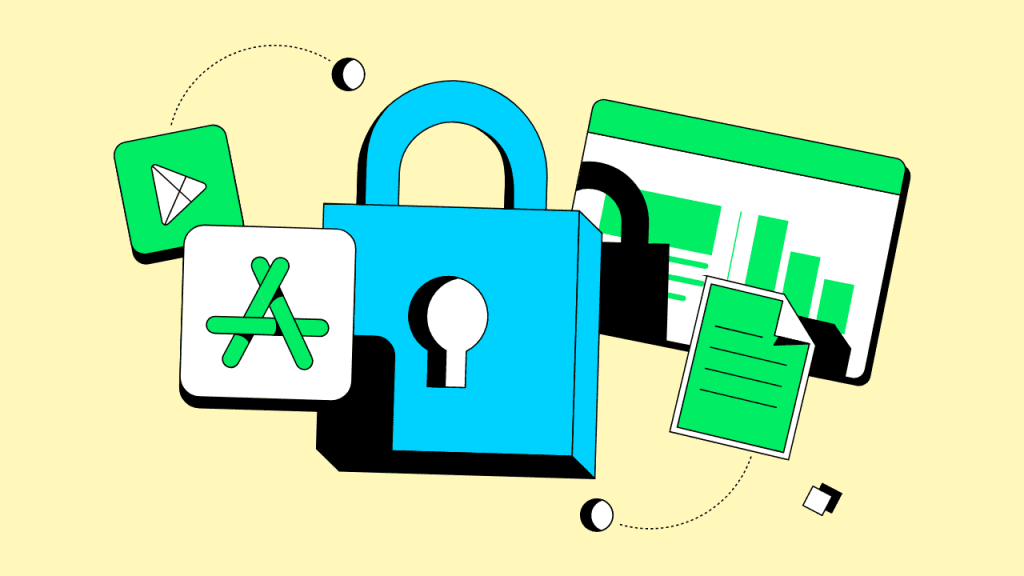
So, you want to lock down your MongoDB database and make sure only the right peeps have access, eh? Smart thinking, my friend. MongoDB’s security features have come a long way, baby, so listen up.
Authentication: prove you are who you say you are
To access your MongoDB database, users gotta first authenticate. MongoDB supports several authentication mechanisms, but username/password is probably your best bet. Create admin and regular user accounts, set strong passwords, and enable authentication. Boom, done. Your data is now protected from prying eyes.
Authorization: what you’re allowed to do
Great, your users can log in. But what can they actually access? That’s where authorization comes in. MongoDB allows you to assign roles to users that determine what data they can read, write, delete, etc. Create roles like “readOnly”, “dbAdmin”, or “root” and assign them to users. You can also create custom roles tailored to your needs.
Auditing: keeping an eye on those users
With authentication and authorization set up, you now have control over who accesses your data. But do you have visibility into what they’re actually doing? That’s where auditing comes in.
Enable auditing in MongoDB and you’ll get a record of events like authentication, CRUD operations, and more. Review the audit log to monitor for suspicious activity and make sure users are following the rules.
Encryption: hiding your data from prying eyes
Say you want to take security to the next level and encrypt your data. MongoDB supports encryption of data in transit and at rest. Enable TLS for in-transit encryption and use the MongoDB Encryption at Rest feature to encrypt your data on disk.
Your data will be scrambled and unreadable without the proper keys. And that’s the basics of locking down your MongoDB database. Follow these steps and rest easy knowing your data is protected. Sweet dreams!
Choosing the Right MongoDB Deployment Option: Standalone, Replica Set, Sharded Cluster
So you’ve decided to dive into the wild world of MongoDB. Congrats, pal! Now comes the tricky part—figuring out how exactly you want to set up your MongoDB environment. MongoDB offers a few options for deployment, from a single standalone server to a full-on sharded cluster with redundant replica sets.
How do you choose? Let’s start with the basics. If you’re just experimenting with MongoDB or building a small app, a standalone server should suit your needs just fine. It’s easy to set up and get going, perfect for a little MongoDB trial run.
However, if your app actually gets some users (fingers crossed!), you’ll want to consider a replica set. Replica sets provide redundancy and high availability, replicating your data across multiple servers. If one server goes down, the others step in to handle requests.
For larger-scale applications with huge amounts of data and traffic, you’ll want to look into shared clusters. Sharding distributes your data across multiple servers, allowing your cluster to scale to handle just about any workload. A sharded cluster also provides redundancy, as each shard can be a replica set. If you’ve got big data dreams, sharding is the way to go.
Of course, with more power comes more responsibility. Replica sets and sharded clusters are more complex to set up and manage. But if scalability and uptime are important, the extra effort will be well worth it. The moral of the story? Start simple, but think big.
Choose a deployment option that suits your current needs, but will also work as your application and data grow over time. And don’t be afraid to migrate from standalone to replica set to sharded cluster. MongoDB makes transitioning between deployments relatively painless, so you can start small and scale up as needed. Now go forth and deploy! Your MongoDB adventure awaits.
Conclusion
And there you have it, dear reader. The five best ways to become a MongoDB maestro before 2025. Will you dive in and drink deep from the well of NoSQL knowledge? Or will you let the MongoDB train leave the station without you, doomed to use outdated tech for the rest of your career? The choice is yours.
Just remember – while knowledge may be power, applied knowledge is true power. So after you complete your MongoDB training, be sure to put it to use on real projects. Only then will you level up from MongoDB newbie to MongoDB ninja? The clock is ticking down to 2025. How will you spend the remaining time?
Read More : Full Stack Web Developer Salary : Hourly Rate in 2024
 Oko Dot All In One Technology Solutions By Likhon Hussain
Oko Dot All In One Technology Solutions By Likhon Hussain