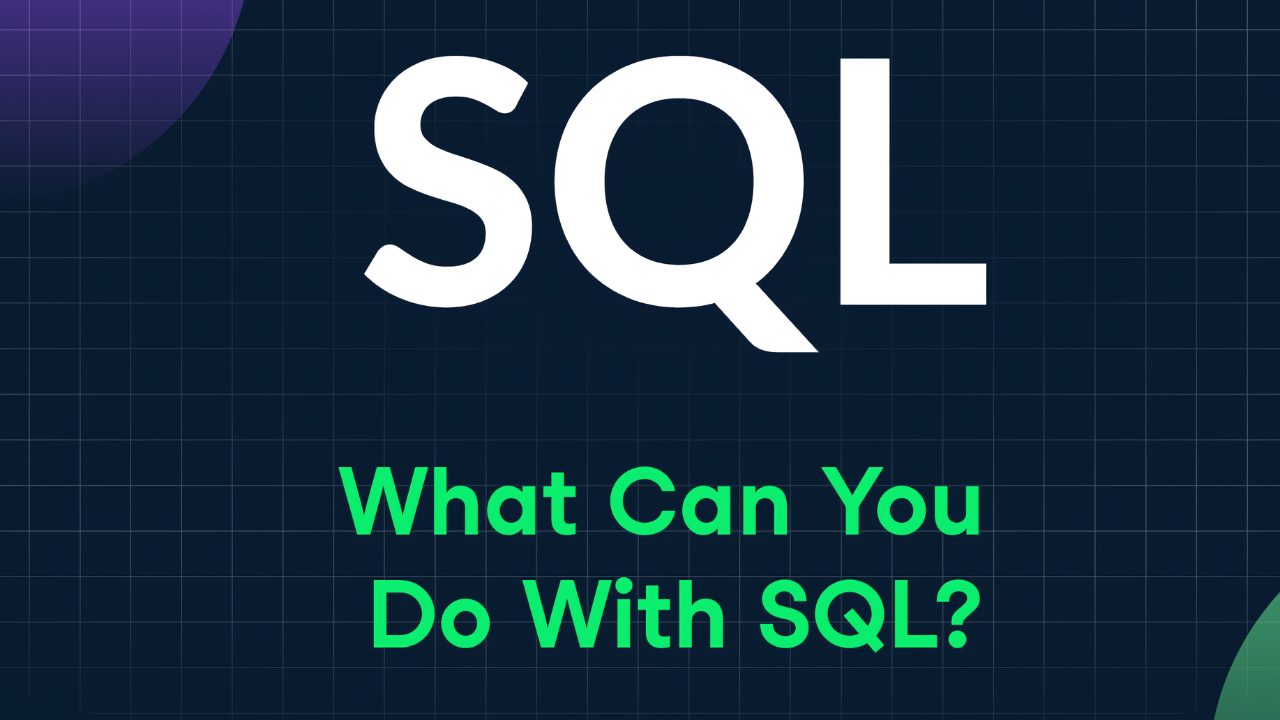As an Android developer and Kotlin enthusiast, you have been motivated to expand your skills with tools that allow you to create cross-platform applications. That is why you consider Kotlin Multiplatform (KMP) to be a promising technology for developing apps across environments.
Having decided to create a series of articles about KMP focused on mobile development, this is the first of them. Soon, you will be sharing more articles about this technology from the perspective of your experience. Stay tuned for a complete guide to mastering KMP in 2024 as a mobile developer.
What is Kotlin Multiplatform?
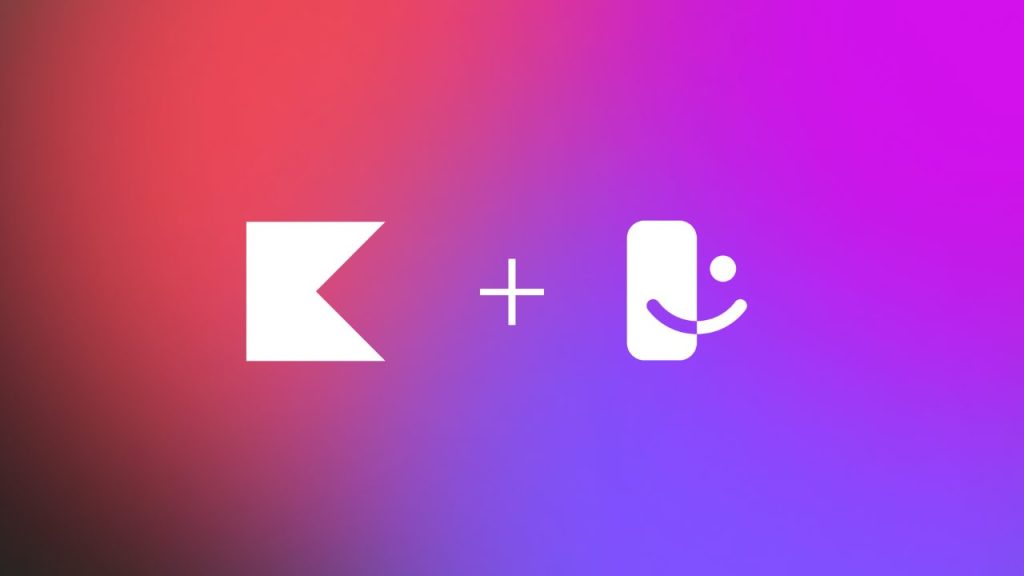
Read More : Learn Kotlin for Android Development : Full Roadmap in 2024
Eliminating Code Duplication
Kotlin Multiplatform (KMP) is a technology that allows developers to write code once and deploy it across multiple platforms. The core idea behind KMP is to eliminate code duplication and reuse as much code as possible across different target platforms like Android, iOS, Web, and others.
By leveraging a shared codebase, developers can significantly reduce development time, maintenance efforts, and potential bugs introduced through manual code synchronization across platforms.
KMP enables developers to focus on writing high-quality, platform-agnostic business logic that can be seamlessly shared, while still allowing them to create platform-specific user interfaces and components as needed.
Code Sharing and Interoperability
One of the key advantages of KMP is its ability to share code not only between mobile platforms (Android and iOS) but also with other environments like the Web, desktop applications, and even server-side components.
This interoperability opens up new possibilities for building truly cross-platform applications with a consistent codebase and behavior across different environments. KMP achieves this code sharing by separating the application into two main components: a shared module and platform-specific modules.
The shared module contains the common business logic, data models, and utilities that can be used across all target platforms. Platform-specific modules, on the other hand, handle the user interface, platform-specific APIs, and any other platform-dependent functionality.
Native Performance and Ecosystem Integration
Despite its cross-platform nature, KMP does not sacrifice performance or native capabilities. The shared code is compiled down to native binaries for each target platform, ensuring optimal performance and seamless integration with platform-specific APIs and libraries.
Additionally, KMP seamlessly integrates with the existing Kotlin and Java ecosystems, allowing developers to leverage a vast array of existing libraries and tools, further enhancing productivity and reducing development overhead.
Kot lin’s Multiplatform Ecosystem
As Kotlin continues to gain popularity, its multiplatform ecosystem is rapidly expanding. Major frameworks and libraries like Ktor (for building asynchronous servers and clients), SQLDelight (for SQLite database access), and Kotlinx.serialization (for data serialization) are embracing KMP, making it easier to build end-to-end multiplatform applications.
Moreover, the Kotlin community and JetBrains (the company behind Kotlin) are actively investing in KMP, continuously improving tooling, documentation, and best practices to enhance the developer experience and facilitate the adoption of this powerful technology.
Why Use Kotlin Multiplatform for Mobile Development?

Shared Codebase Across Platforms
One of the primary advantages of Kotlin Multiplatform (KMP) is its ability to share code across multiple platforms, including iOS, Android, and the web. This feature significantly reduces development time and maintenance efforts, as developers can write a single codebase that works seamlessly across different operating systems and devices.
Improved Consistency and Faster Time-to-Market
With KMP, developers can ensure a consistent user experience across platforms, as the shared codebase ensures that the core functionality and logic remain the same.
This approach streamlines the development process, allowing teams to focus on platform-specific UI/UX elements while leveraging the shared codebase for business logic and data handling. Consequently, KMP enables faster time-to-market for new features and updates.
Enhanced Productivity and Code Quality
KMP leverages the powerful features of Kotlin, a modern, concise, and expressive language. Kotlin’s null safety, functional programming capabilities, and advanced type system contribute to improved code quality and developer productivity.
By using a single language for both front-end and back-end development, teams can minimize context switching and leverage their existing Kotlin expertise.
Native Performance and Interoperability
Despite sharing code across platforms, KMP maintains native performance by compiling the shared code into platform-specific binaries. This approach ensures that the resulting applications run with the same speed and efficiency as natively developed apps.
Additionally, KMP supports interoperability with existing codebases, allowing developers to gradually migrate their projects to a multiplatform solution.
Future-Proof and Scalable
As the demand for cross-platform solutions continues to grow, adopting KMP positions your project for future scalability. With a single codebase, adding support for new platforms or technologies becomes more manageable, reducing the overhead of maintaining separate codebases.
Furthermore, KMP aligns with the broader trend towards code reusability and modular architectures, future-proofing your codebase.
Robust Ecosystem and Community Support
Kotlin Multiplatform benefits from the thriving Kotlin ecosystem and its active community. With a wealth of resources, libraries, and tools available, developers can leverage existing solutions and contribute to the growth of the KMP ecosystem.
Additionally, the strong community support ensures ongoing improvements, bug fixes, and knowledge sharing, fostering the long-term viability of KMP projects.
By embracing Kotlin Multiplatform for mobile development, developers can unlock numerous benefits, including code reusability, improved productivity, enhanced consistency, and future-proof scalability. With its powerful features and robust ecosystem, KMP offers a compelling solution for modern cross-platform application development.
Key Benefits of Kotlin Multiplatform
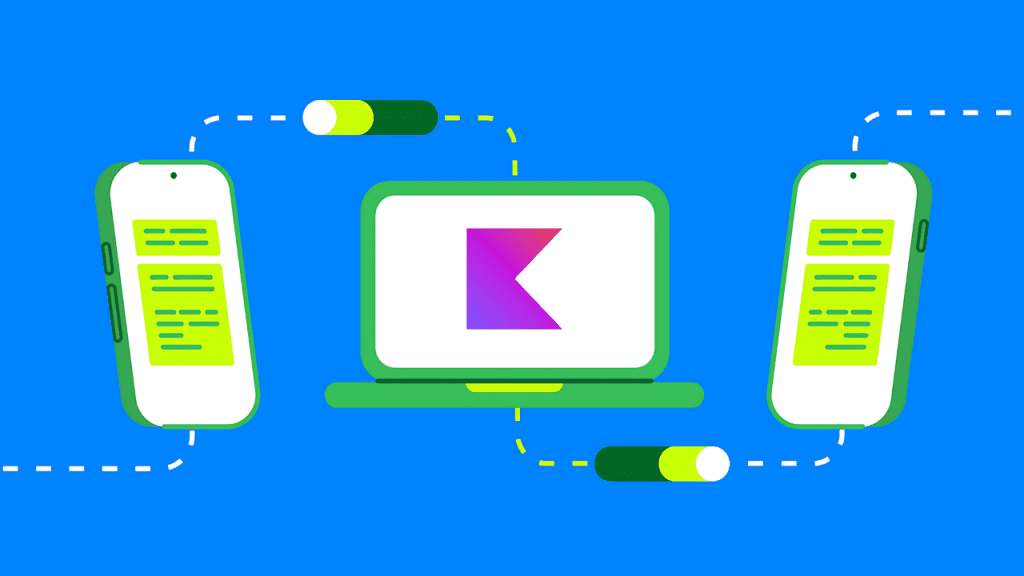
Adopting Kotlin Multiplatform (KMP) offers several compelling advantages for mobile developers. Here are some key benefits that make it a standout choice:
Shared Codebase Across Platforms
One of the primary advantages of KMP is the ability to write code once and share it across multiple platforms. This significantly reduces development time and effort, as developers no longer need to maintain separate codebases for each target platform.
By leveraging KMP, you can create a shared codebase for Android, iOS, and other supported platforms. This shared code can encompass business logic, data models, networking, and more, allowing for consistent functionality and behavior across all platforms.
Enhanced Development Productivity
With KMP, developers can focus on writing high-quality, maintainable code without worrying about platform-specific implementations. This streamlined approach enhances developer productivity, enabling faster iteration cycles and more efficient delivery of cross-platform applications.
Additionally, KMP leverages the powerful features of Kotlin, such as null safety, extension functions, and lambda expressions, further boosting developer productivity and code quality.
Reduced Development Costs
By sharing a significant portion of the codebase across platforms, KMP can significantly reduce development costs. Instead of maintaining separate teams for each platform, you can have a single team working on the shared codebase, optimizing resource allocation and reducing redundant efforts.
Moreover, the ability to reuse tested and proven code across platforms minimizes the need for duplicated testing efforts, further contributing to cost savings.
Consistent User Experience
With KMP, you can ensure a consistent user experience across all supported platforms. By sharing UI components, business logic, and data models, your application will behave identically on different devices and operating systems, providing a seamless experience for your users.
This consistency not only enhances the overall quality of your application but also simplifies maintenance and updates, as changes made to the shared codebase will propagate across all platforms.
Interoperability with Existing Codebases
KMP is designed to work seamlessly with existing codebases, allowing for a gradual migration approach. You can start by integrating KMP into your existing projects and gradually migrate functionality to the shared codebase, minimizing disruptions to your development workflow.
This interoperability ensures a smooth transition to KMP, enabling you to leverage your existing investments while gradually adopting the benefits of cross-platform development.
With these compelling benefits, Kotlin Multiplatform emerges as a powerful solution for mobile developers seeking to streamline their cross-platform development efforts, enhance productivity, and deliver consistent user experiences across multiple platforms.
Kotlin Multiplatform Architecture and Project Structure
Read More : Flutter Developer Roadmap in 2024 : Jobs And Salary Guides
Multiplatform Project Structure
A Kotlin Multiplatform project typically consists of several modules organized into a hierarchical structure. This architecture allows developers to share code across different platforms while maintaining platform-specific functionality. Here’s a common project structure for a KMP project:
- Shared Module: This module contains the shared codebase that can be used across all platforms. It includes business logic, data models, and other reusable components.
- Platform-Specific Modules: These modules contain platform-specific code, such as UI components, platform APIs, and dependencies. Each target platform (e.g., Android, iOS, Web) has its own module.
- Android Module: This module contains Android-specific code and dependencies, including the Android UI components and platform-specific APIs.
- iOS Module: This module contains iOS-specific code and dependencies, including the iOS UI components and platform-specific APIs.
- JS Module (optional): If targeting web or other JavaScript-based platforms, this module contains the JavaScript-specific code and dependencies.
Code Sharing and Platform-Specific Code
The shared module serves as the core of the KMP project, containing the bulk of the business logic and data models. This code can be seamlessly shared across all target platforms, reducing duplication and ensuring consistency.
Platform-specific modules, on the other hand, encapsulate the platform-specific code and dependencies. These modules interact with the shared module to provide a native experience on each target platform.
For example, the Android module might include activities, fragments, and Android-specific UI components, while the iOS module would contain view controllers, views, and iOS-specific UI components. Both modules, however, can leverage the shared module for common functionality, such as data models, network calls, and business logic.
Dependency Management
In a KMP project, dependencies are managed at the module level. Each module has its own dependencies, which can be specified in the respective module’s build script (e.g., build.gradle.kts for Gradle, Package.swift for Swift Package Manager).
This modular approach to dependency management allows for better separation of concerns and easier maintenance. Platform-specific dependencies are isolated in their respective modules, while shared dependencies can be specified in the shared module.
Build and Compilation
The build and compilation process for a KMP project involves generating platform-specific artifacts (e.g., Android APK, iOS framework, JavaScript bundle) from the shared and platform-specific modules. This process is typically orchestrated by the respective build tools and IDEs, such as Gradle for Android, Xcode for iOS, and Webpack for JavaScript.
During the build process, the shared module is compiled into platform-specific bytecode or intermediate representation, which is then linked with the platform-specific modules to produce the final application artifacts.
By following this architecture and project structure, KMP projects can effectively leverage code sharing while maintaining platform-specific functionality, resulting in increased development efficiency, code reusability, and consistent user experiences across multiple platforms.
Kotlin Multiplatform SDKs for iOS and Android
Shared Business Logic
One of the primary advantages of Kotlin Multiplatform is the ability to write shared business logic that can run on multiple platforms. This shared code can include data models, network clients, and core application logic. By consolidating this code, developers can significantly reduce duplication and maintenance overhead across their iOS and Android codebases.
Native UI Layers
While the business logic is shared, Kotlin Multiplatform still allows for platform-specific UI layers. For iOS, developers can use Swift or Objective-C to build native UIKit or SwiftUI interfaces.
On Android, the familiar Kotlin and XML combination powers the creation of intuitive Android views. This approach ensures that users on each platform enjoy a truly native experience optimized for their respective operating systems.
Interoperability with Existing Code
Kotlin Multiplatform plays well with existing codebases, making it easier for teams to adopt the technology incrementally. On iOS, Kotlin code can interact seamlessly with Swift and Objective-C via automatically generated bindings.
Similarly, on Android, Kotlin Multiplatform integrates flawlessly with the existing Android Java codebase, allowing for a smooth migration path.
Tooling and Ecosystem
The Kotlin Multiplatform ecosystem continues to mature, with robust tooling and a growing number of third-party libraries. Developers can leverage popular frameworks like Ktor for networking, SQLDelight for database access, and kotlinx.serialization for data serialization across platforms. Additionally, IDE support from JetBrains and Google ensures a streamlined development experience.
Performance Considerations
While Kotlin Multiplatform offers significant productivity gains, it’s essential to consider potential performance implications. The shared code runs on a virtual machine, which can introduce overhead compared to native code.
However, careful profiling and optimization can mitigate these concerns, and the benefits of code sharing often outweigh the performance trade-offs, especially for non-computationally intensive applications.
By leveraging Kotlin Multiplatform SDKs, mobile developers can unlock a powerful cross-platform development workflow, enabling them to build high-quality iOS and Android apps more efficiently while maintaining a native look and feel on each platform.
Sharing Code Between Platforms with KMP
Code Reusability: The Holy Grail
One of the primary advantages of Kotlin Multiplatform (KMP) is its ability to share code across multiple platforms. This feature is particularly appealing for mobile developers, as it allows them to write a significant portion of their codebase once and then reuse it on different platforms like iOS, Android, and even the web.
Modular Architecture
KMP promotes a modular approach to code organization. Developers can create separate modules for platform-specific code and shared code, enabling a clear separation of concerns.
This modular architecture not only enhances code maintainability but also facilitates parallel development, where different teams can work on platform-specific and shared components simultaneously.
Shared Business Logic
A typical mobile application consists of various components, such as networking, data persistence, and business logic.
With KMP, developers can share the business logic layer across platforms, ensuring consistent behavior and reducing the risk of bugs or inconsistencies.
This shared layer can encapsulate complex algorithms, data models, and domain-specific rules, streamlining the development process.
Platform-Specific Implementations
While KMP excels at sharing code, it also acknowledges the unique requirements of each platform. Developers can create platform-specific implementations for components like user interfaces, native APIs, and platform-specific features.
This flexibility allows developers to leverage the strengths of each platform while maintaining a shared codebase for common functionality.
Interoperability with Native Code
KMP seamlessly integrates with existing native code, whether it’s Java for Android or Swift/Objective-C for iOS.
This interoperability ensures that developers can leverage existing libraries and frameworks, reducing the need to rewrite everything from scratch. Additionally, KMP supports interoperability with other languages like C and C++, further expanding its versatility.
Reduced Development Costs
By enabling code sharing across platforms, KMP significantly reduces development costs. Instead of maintaining separate codebases for each platform, developers can focus on writing and maintaining a single codebase for shared components.
This approach not only saves time and resources but also promotes consistency and reduces the risk of introducing platform-specific bugs.
With its code-sharing capabilities, modular architecture, and platform-specific flexibility, Kotlin Multiplatform empowers developers to create high-quality, cross-platform applications more efficiently. As the demand for multi-platform solutions continues to grow, KMP positions itself as a powerful tool in the modern developer’s toolkit.
Read More : How to Learn SQL for Data Analytics & Data Science in 2025
Kotlin Multiplatform Sample App Walkthrough
Introducing the Sample App
To better understand Kotlin Multiplatform (KMP), let’s explore a sample app that showcases its capabilities. This cross-platform application, built using KMP, will run seamlessly on both Android and iOS devices. We’ll examine its key components and how they interact, providing insights into the development process.
Setting Up the Project
The first step is to set up a new KMP project in your preferred development environment. Most modern IDEs, such as Android Studio or IntelliJ IDEA, offer built-in support for creating KMP projects. Once created, the project structure will consist of separate modules for shared code (Kotlin) and platform-specific code (Android and iOS).
Shared Code Module
This module houses the core logic and business rules of your application, written in Kotlin. It’s platform-agnostic, allowing you to write code once and share it across multiple platforms. Here, you might define data models, networking layers, and other reusable components.
Android Module
The Android module contains platform-specific code for the Android app. This includes the user interface (UI) components, lifecycle management, and any Android-specific functionality. You’ll leverage Android’s Jetpack Compose or traditional Android Views to build the UI, while leveraging the shared code module for core functionality.
iOS Module
Similar to the Android module, the iOS module encapsulates platform-specific code for the iOS app. You’ll use Swift or SwiftUI to create the user interface and integrate with the shared code module. This module also handles any iOS-specific features or integrations required by your app.
Building and Running
With the project setup and modules in place, you can build and run your KMP app on both Android and iOS devices or emulators/simulators. Most IDEs provide seamless integration for building and deploying to multiple platforms, making the process straightforward.
Leveraging Platform-Specific Features
While KMP promotes code sharing, there may be instances where you need to leverage platform-specific features or APIs. In such cases, you can create separate implementations within the respective platform modules and interact with the shared code module as needed.
By following this walkthrough, you’ll gain a practical understanding of how a Kotlin Multiplatform app is structured and how its components interact. This hands-on experience will help you appreciate the benefits of code sharing and the efficiency of developing cross-platform applications using KMP.
Getting Started with Kotlin Multiplatform as a Mobile Developer
Embracing Cross-Platform Development
In today’s rapidly evolving technological landscape, the ability to develop applications that can run seamlessly across multiple platforms is becoming increasingly crucial.
As a mobile developer, you may have encountered scenarios where you needed to create separate codebases for different operating systems, leading to duplication of effort and increased maintenance overhead. This is where Kotlin Multiplatform (KMP) comes into play, offering a powerful solution for streamlining cross-platform development.
Understan Kotlin Multiplatform
Kotlin Multiplatform is a technology that enables developers to write code once and share it across multiple platforms, including Android, iOS, web, and desktop. By leveraging a shared codebase, developers can significantly reduce development time, ensure consistency across platforms, and simplify the maintenance process.
KMP is built on top of the Kotlin programming language, which is already widely adopted in the Android ecosystem, making it a natural choice for mobile developers looking to expand their reach.
Setting Up the Development Environment
To get started with KMP, you’ll need to set up your development environment. Here are the key steps:
- Install the latest version of IntelliJ IDEA or Android Studio, which provides excellent support for Kotlin Multiplatform projects.
- Configure your project structure to include the necessary Kotlin Multiplatform modules. This typically involves creating separate modules for shared code, platform-specific code, and the target platforms you wish to support.
- Familiarize yourself with the Kotlin Multiplatform plugin, which simplifies the process of creating and managing multiplatform projects.
Leveraging Shared Code
One of the core benefits of KMP is the ability to write shared code that can be reused across multiple platforms. This shared code typically includes business logic, data models, and utility functions that are platform-agnostic. By centralizing this code, you can ensure consistency and reduce the risk of inconsistencies or bugs across different platforms.
Platform-Specific Customization
While KMP allows you to share a significant portion of your codebase, there may be instances where you need to implement platform-specific functionality or UI components.
KMP provides mechanisms for writing platform-specific code that can be seamlessly integrated with the shared codebase. This allows you to leverage the power of KMP while still catering to the unique requirements of each platform.
Embracing the Multiplatform Mindset
Adopting Kotlin Multiplatform requires a shift in mindset. Instead of thinking in terms of individual platforms, you’ll need to approach development from a more holistic perspective. This involves designing your codebase with modularity and platform-agnostic principles in mind, ensuring that your shared code is easily maintainable and extensible.
By following these steps and embracing the multiplatform mindset, you’ll be well on your way to unlocking the full potential of Kotlin Multiplatform as a mobile developer. Stay tuned for more articles in this series, where we’ll dive deeper into advanced topics and real-world examples of KMP in action.
Conclusion
You now have a solid foundation for getting started with Kotlin Multiplatform mobile development in 2024. This guide covered the key concepts, tools, and best practices to help you build high-quality cross-platform apps leveraging the power of Kotlin.
With some hands-on training and patience, you’ll be able to master KMP and expand your capabilities as a mobile developer. I hope you found this first article in the series helpful. Stay tuned for more posts covering additional topics to expand your KMP skills further and wishing you the best in your journey with this exciting technology!
Read More : 7 Easy Ways to Become a Front-End Developer in 3 Months
 Oko Dot All In One Technology Solutions By Likhon Hussain
Oko Dot All In One Technology Solutions By Likhon Hussain