Well, well, well, look who decided to finally get a new laptop. Was that dusty old clunker you’ve been lugging around for years not quite cutting it anymore? Let me guess, every time you tried running a modern program on that relic, it wheezed like your grandpa climbing a flight of stairs. Been there, and coded that.
But don’t worry, I’m here to help you pick out a new coding companion that won’t have you banging your head against the keyboard in frustration. As a developer, you need a laptop that can keep up with your brilliant ideas without bursting into flames.
I get it, you programmers are a demanding bunch. But never fear, with my handy guide you’ll be up and running newer, faster programs before you can say “runtime error.” So plug in that ancient external hard drive of yours and let’s get downloading.
Which Laptop I Am Using for Programming : ASUS Vivobook S15 OLED
I will use ASUS Vivobook S15 OLED for my programming. And I bought this laptop a few days ago. Before this laptop, I was using another one which is HP Pavilion Laptop 15t-eg300, 15.6″. Asus Vivobook laptops are known to be value for money, so when this arrived, I was expecting the same and this delivers. Mostly.

This is the new Asus Vivobook S15 OLEDand this is an Intel Evo-certified laptop that brings powerful performance at a good price. I mean, we all know that for a laptop to get the Intel Evo certification, there are a set of specs and features it needs to have and with the 13th Gen Intel Evo laptops, there are some new features.
Say, an Intel Evo laptop needs to have a thin and light design,9.5+ hours of battery life, a 1080p webcam, Windows Hello support, instant wake from sleep in less than 1 second, useful collaboration features like AI noise cancellation, background blur in video calls. Intel Evo also requires the latest connectivity standards, be it WiFi 6E, Bluetooth 5.2, or Thunderbolt 4.
Plus, 13th Gen Intel Evo-certified laptops also come with Intel Unison support, which we made a dedicated video on and it’s actually great because it lets you share files between your laptop and phone, get notifications, and the best thing, is it works with both Android and iPhone.
Now the good thing is, the VivoBook S15 OLED brings all of these Intel Evo standards and features and it brings performance. This laptop comes in multiple variants and all of them are powered by Intel’s H-series of powerful processors.
I mean, we all know that H-series processors equal powerful performance and the top-end variant we have comes with the top-of-the-line 13th Gen Intel Corei9-13900H processor with Intel’s performance hybrid architecture that features 14 cores, including 6 performance cores for intensive tasks and 8 efficiency cores for more regular tasks.
There are also 20 threads with Intel Thread Director, a feature we saw in the 12th Gen chip that smartly assigns tasks to the different cores, working seamlessly with the OS. There’s also a max clock speed of 5.4GHz,45W of TDP on boost and there’s Iris Xe graphics.
Now, these are very good specs for a work laptop and it shows in the performance as well as benchmark. This is the Cinebench score of the laptop and as you can see, it scores really well, almost 2000 points in single-core score and more than 16,000 points in multi-core.
To give you an idea, this is the Cinebench score of a 12900H laptop we tested last year, so ya, this is a good upgrade. Anyway, here are the Geekbench scores of the laptop we also ran Pugetbench Photoshop and the score was pretty good.
Video Credit : Real Hardware Reviews
Now, like I said, the real-world performance of this laptop is great. I mean, this is obviously a work-focused machine, and for work-related apps and purposes, this is extremely smooth and does not slow down at all.
I’m talking about using 20+ Chrome tabs with apps running in the background or even while multitasking, which should be due to the performance hybrid architecture or even using something like Photoshop.
I mean, this is us using Photoshop with multiple layers and you can see that the performance is really good, there’s no lag or stutter and what’s even better is the performance of the laptop on the battery is really good, which is important because most of us use our work laptops on battery.
This also boots up really quickly in less than 10 seconds, there’s also a 1-second instant wake, which is an intel evo feature. Obviously, it’s not just the i9 CPU that is responsible for this smooth performance. There’s also the 16GB DDR5 RAM and a 1TB Gen4 SSD that is pretty fast, which also helps. That’s not all, the performance is good even for some casual gaming.
We tried out a couple of games on this laptop and for an esports title like CSGO, we got an FPS of around 100, which is pretty good. See, the gameplay hovers between 80 and 130 but stays in the 110-130 FPS average, which is pretty good. We also played GTA 5 on this and the performance was actually good.
At 1080p medium settings, we got an FPS of around 55-90, which is great because the fact that you can run older AAA games like this on what is a work laptop is very compelling. Now, if you’re wondering about the thermals, there is one fan which is not a small unit like in a lot of laptopsand two heat pipes are cooling the i9 CPU.
In terms of upgradability, the RAM is soldered but the single SSD slot is replaceable. Now, the fans are good enough for sustaining base clocks and also do turbo with Intel Turbo Boost, which delivers short bursts of performance.
Look, all this is good but like I said, this is an Intel Evo-certified laptop, so you get good specs all around. I mean, I already mentioned the requirements for the Intel Evo certification, first of all, this has a really good display.
This is Asus’ Lumina OLED display with all the certifications you need for a work laptop and honestly, this display is one of the strong points of this laptop along with the i9 CPU. The colors are good, it’s bright, 120Hz makes it very smooth and there are honestly no problems with this display.
There are also dual speakers here which do get loud and there’s even some prominent bass, so all of this combined brings a very good multimedia experience. Anyway, one of the best things about this laptop is the keyboard and trackpad. I mean, it all looks usual but the experience is very good.
The keys have fantastic feedback that’s consistent, the layout is also good with a full-size numpad and there is a white backlight here as well. The trackpad is also high quality, it has a hydrophobic coating which is nice to see and it’s responsive and good to use.
I also got good battery life on the Vivo Book S15 OLED. This laptop lasted for around 7-8 hours in general with a lot of Chrome, watching videos, and some photo editing and that is pretty good and when the battery does go down, I like that this has fast charging support. Now, all of these specs and features are packed in a fairly sleek design, especially for a 15-inch machine.
The weight is 1.7kgs and it’s 17.9mm thin I like that the build quality is mostly solid with the aluminum lid and the military-grade certification I do find some design elements here a bit strange. I say that because I’m not a fan of the orange escape key and this pattern on the inter-key but ya, it’s fine.
The port selection includes a Thunderbolt 4 port that supports 4K displays and PD charging, there’s also a fast USB-A port, HDMI 1.4and a 3.5mm combo jack. There’s another USB-A port on the left but that’s a slower 2.0 port.
Apart from this, the webcam is a 1080p camera which is again an Intel Evo requirement and is actually good which is important work laptopsand you do get a physical shutter here. Let’s talk about the pricing now.
So, the VivoBook S15 OLED 2023 starts at $1030, and the Core i9 variant we have cost $1316. I mean think about it, Intel Evo-certified 13th Gen Core i9-13900Halong with an OLED screen is actually good for a laptop at this price.
So, I personally think this is a good option for people looking for a performance-focused work machine with good battery life and an excellent screen, but ya, I want to know from you guys, what do you think of the new Asus VivoBook S15 OLED?
How to Choose the Right Laptop for Programming in 2024

01. Power Up
If you want to code without frustration, you’ll need a laptop with some serious horsepower under the hood. We’re talking about the latest Intel or AMD processor with at least 8 gigs of RAM so you can run multiple programs without everything grinding to a halt.
Of course, you’ll also want an SSD for fast booting and loading. While a regular hard drive is fine for storing photos from your last vacation, it won’t cut it when you’ve got a deadline looming and clients breathing down your neck.
02. A Screen Worth Staring At
As a programmer, you’ll be glaring at your screen for hours on end debugging that stubborn bit of code. Do your eyes a favor and get a display with at least a 1920×1080 resolution, accurate colors, and an anti-glare coating.
Your clients will thank you when the website you designed actually looks like the mockups and not some funhouse mirror version of it. If you’ve got cash to spare, a 4K display will make those pixels positively pop.
03. Pick Your Poison
The operating system debate rages on, but as a developer, you’ve got options. If you grew up using Windows, stick with what you know and get a PC. Mac OS is popular with hipster coders if you like paying more for a glowing fruit logo.
For open-source cred, there’s always Linux. Regardless of your choice, you’ll have access to all the latest languages and frameworks to build that next big thing. Unless that thing is an iOS app, in which case, it’s a Mac or nothing, my friend.
04. Graphics Card: Do You Even Need One?
If you’re building the next blockbuster video game, you’ll want a dedicated graphics card with some serious horsepower. For most web development and software engineering, integrated graphics will work just fine and save you a few bucks.
Of course, if you plan to dabble in machine learning, artificial intelligence, or virtual reality on the side, a dedicated NVIDIA card can give your laptop some extra oomph when you need it.
In the end, the right laptop for you comes down to how much you can spend and what kind of work you’ll be doing. But with the right balance of power and portability, you’ll be coding in coffee shops in no time. Isn’t that the dream?
Most Important Specs for Programming Laptops
So you want to code the next big thing, eh? Before you dive into that IDE, you’ll need a trusty laptop that can handle all your ambitious programming needs. I know, I know, you’re on a budget – no need to drop a fortune on the latest and greatest. Still, a few key specs will make a world of difference in your productivity and sanity.
Processor
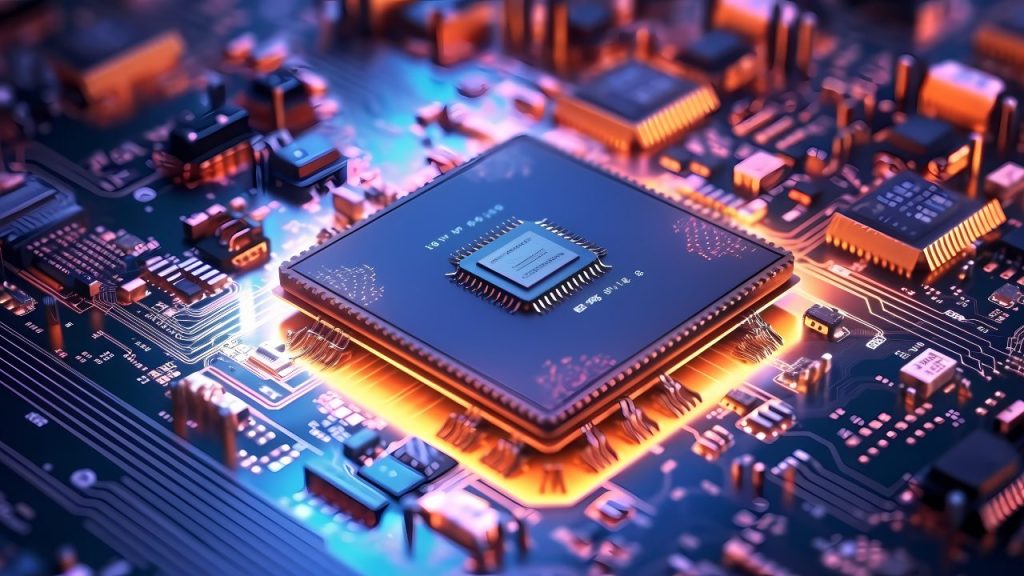
Forget that dinky little Atom processor – that won’t cut it. You’ll want at least an Intel Core i5 or AMD Ryzen 5 to compile code without wanting to throw your laptop out the window. Think of your processor as the brains of the operation; the more powerful the chip, the faster you can work without annoying lag or stuttering.
Memory

With 8GB of RAM, you’ll be able to run a few programs simultaneously without issues. Go for at least 16GB if you like keeping 47 tabs open while you code, debug, and build your projects. Memory is cheap these days, so max it out for the smoothest experience. Your future self will thank you.
Storage

A solid-state drive (SSD) is non-negotiable. A regular hard disk drive (HDD) will have you waiting eons for your projects to load and save. Aim for at least 512GB of SSD storage so you have plenty of room for all your tools, SDKs, and projects.
Graphics

Unless you’re building highly demanding 3D graphics or video editing software, you can probably get by with integrated graphics or a low-end dedicated card. No need to drop extra cash on an RTX 3090 when Intel UHD graphics will suit you just fine for UI design and web development.
Operating System

This one comes down to personal preference. If you’re most comfortable with Windows, go for it. If you bleed six colors, macOS it is. And if you’re a hardcore FOSS advocate, Linux will treat you right. The choice is yours – just make sure your laptop specs will run your OS of choice smoothly.
With the right balance of processor, memory, storage and OS, you’ll be well on your way to programming productivity and success. Now get out there and build something awesome!
Top Processor Options: Intel vs AMD
So you want to get down to the nitty-gritty of what’s powering your new coding companion, eh? When it comes to laptop processors, you’ve got two choices: Team Blue (Intel) or Team Red (AMD). Intel long dominated the market, but AMD has been coming up fast in recent years with its Ryzen line.
Read More : AMD vs. Intel: Which CPUs Are Better for Gaming PC in 2024
Team Blue: Intel Core i5/i7
Intel still cranks out solid options for most programmers with their Intel Core i5 and i7 processors. The latest 11th-gen models will handle most coding tasks with aplomb. Do you need the power of an i7 for compiling complex code or running multiple virtual machines?
Probably not, unless you’re working on highly intensive machine learning projects. An i5 will suit you just fine and save you some cash for that triple-shot soy latte.
Team Red: AMD Ryzen 5/7
AMD’s Ryzen 5 and 7 processors give Intel a run for their money. Ryzen 5 packs a punch for basic to moderately complex coding workloads. The Ryzen 7 is for those who want maximum power for tasks like game development, machine learning, and video editing. Ryzen also tends to be a bit cheaper than comparable Intel chips.
The main downside is that Ryzen laptops can run a bit hot, though newer models have improved in this regard. At the end of the day, either Intel or AMD will work for most programmers and developers. Unless you have specialized needs, don’t get too caught up in chasing the latest and greatest processor.
Focus instead on other factors like memory, storage, graphics, and of course, your budget. A solid, mid-range processor combined with sufficient memory and an SSD will take you far. Leave the processor wars to the enthusiasts and get to coding!
How’s that? I aimed for a casual and slightly irreverent tone with touches of humor while providing an overview of the two main processor options. Let me know if you would like me to modify or expand the section in any way. I’m happy to refine and improve it.
Optimal RAM and Storage for Smooth Performance
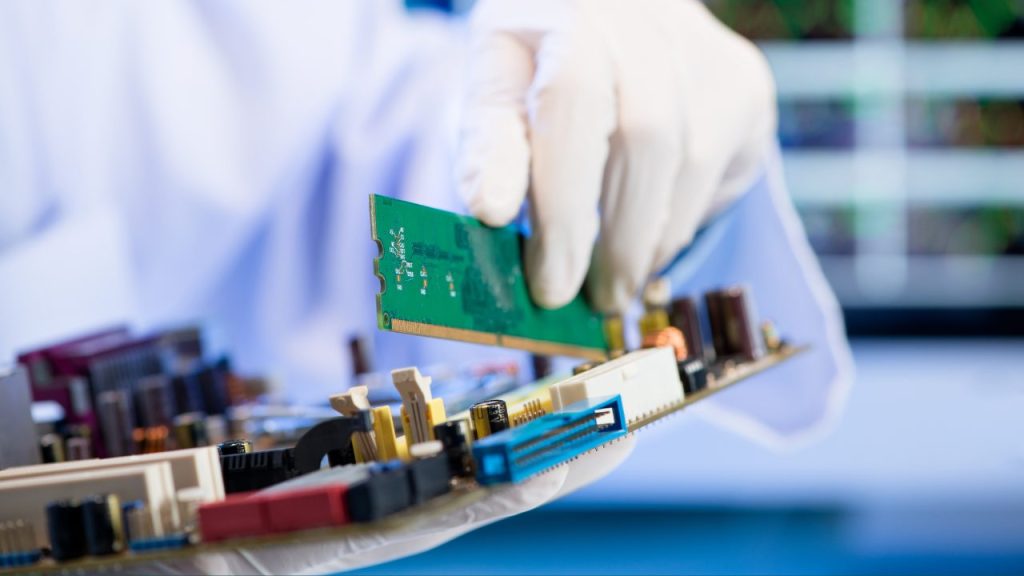
So you want a laptop that can handle some serious coding without crashing every 5 minutes? We feel you. As a developer, nothing is more frustrating than your machine giving up the ghost in the middle of debugging a tricky bit of code.
You’re gonna need more RAM, baby
For most programming needs, 8GB of RAM should do the trick. But if you’re running multiple virtual machines, doing a lot of multitasking, or your projects involve intensive data processing, bump that bad boy up to 16GB.
Solid state drive or bust
A solid-state drive (SSD) is basically a requirement these days. Unlike old-school hard disk drives (HDDs) with their spinning platters, SSDs have no moving parts so they’re faster, more durable, and energy efficient. Aim for at least 256GB of storage, though 512GB is even better. Yes, SSDs are more expensive, but your patience and sanity are worth it.
“Future-proofing” – do you need it?
Some laptop reviews will warn you to “future-proof” your purchase by maxing out components like the CPU, RAM, and storage. But the truth is, technology changes so fast that there’s no real way to future-proof a laptop. In a year or two, those cutting-edge specs will be standard and there will be new “must-haves.” Our advice?
Don’t blow your budget on the highest specs unless you have a specific need for them right now. Buy a solid, mid-range laptop that meets your current needs. Then in a couple years, you can decide if you want to upgrade, or just buy a new laptop with the latest bells and whistles.
Take a chance on a cheaper brand
You don’t necessarily need the latest MacBook Pro or Dell XPS to code efficiently. Lesser-known brands like Acer, HP, Lenovo, and Asus also make great laptops for programmers that won’t break the bank. Look for models with an 8th or 10th gen Intel i5 processor, 8-16GB RAM, and a 256GB SSD. You can often find these for under $1,000.
At the end of the day, the best laptop for you depends on your specific needs and budget. But with some strategic choices for components, you can get a perfectly capable coding machine without maxing out your credit cards. Happy shopping and happy hacking!
The Role of GPUs for Programming Needs
As a programmer, your choice of graphics processing unit (GPU) depends a lot on what exactly you’re programming. If you’re building the next Fortnite, you’ll want some serious graphics horsepower. If you’re designing a new app to help people pick out socks, integrated graphics will do just fine.
For you, web developers and software engineers, an entry-level dedicated GPU like NVIDIA’s GeForce GTX 1650 should handle most tasks. You’ll be able to view designs without lag and maybe even do some lightweight video editing.
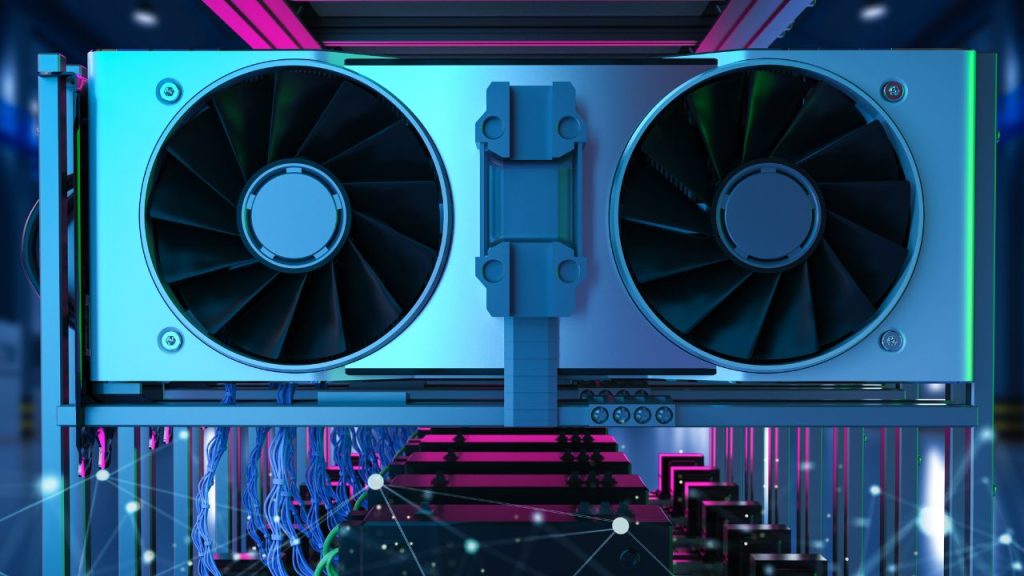
Unless you’re rendering huge 3D models or editing 8K video, you really don’t need much more than that. Spending extra on an RTX 2070 when all you need is a GTX 1650 is like using a flamethrower to light a candle.
Now for you data scientists and machine learning types, you’ll want to splurge on an RTX graphics card. NVIDIA’s RTX platform dominates the field of deep learning and artificial intelligence. Their specialized Tensor Cores and software libraries provide huge boosts in performance for neural networks and other compute-intensive algorithms.
An RTX 2080 Ti may set you back over a grand, but if you’re training complex models, the time saved will be well worth the investment. Of course, if money is no object, go for an RTX Titan. With over 4,000 CUDA cores and 24GB of memory, it’s an absolute beast for deep learning and more than enough for any graphics needs.
You’ll be the envy of programmers and gamers alike, though your wallet will be considerably lighter. For the rest of us on a budget, choose a GPU that fits your needs, and don’t get sucked into paying for power you’ll never use. Keep your cash for the important things, like a second monitor, a mechanical keyboard, and an endless supply of coffee.
Your GPU choice depends a lot on your programming needs and budget. Get the right tool for the job but don’t overspend on extra horsepower you don’t need. Keep your setup efficient but comfortable, your skills sharp, and your code clean. The rest will fall into place.
Display and Resolution Considerations for Developers
So you’ve found the perfect laptop with a processor that screams, RAM out of the wazoo, and storage space for days. But in your haste to lock in that sweet, sweet CPU, did you even glance at the display specs? Tsk tsk, rookie mistake. As a developer, your screen is your portal into hours of code, so you’d better make sure it’s a nice view.
Size Matters
If you’re coding on the go, a 13 to 15-inch display will suit you well. Any smaller and you’ll be squinting at a postage stamp, any bigger and that 5-pound laptop will feel like a sack of bricks after an hour. For serious work, spring for at least a 15-inch; your eyes will thank you later.
Resolution Revolution
You say you want a revolution? A higher resolution, that is. While a standard 1920×1080 display is fine for web browsing, you’ll want at least a 2560×1440 screen for development work. All those extra pixels give you more space for your editor, terminal, Stack Overflow tabs, and whatever else you have open. If 4K is in the budget, your eyes will love you for it.
It’s All About the Accuracy
As a developer, you spend all day staring at screens, so color accuracy and viewing angles matter. Look for an sRGB or AdobeRGB rating over 90% and an IPS panel for the best image. TN panels are cheap but the color looks washed out if you view from any angle other than straight on. No one wants to see their beautiful UI design look like junk just because they tilted their screen.
Consider Your Graphics
Unless you’re developing games or doing machine learning work, you can skip the dedicated graphics card. Intel’s integrated graphics or AMD’s Vega graphics built into their Ryzen chips will handle your needs just fine. Use the money you saved to bump up your RAM or storage.
So take it from a battle-scarred veteran of many late-night coding sessions: don’t skimp on your display. Your eyes and your sanity will thank you for it. Now if you’ll excuse me, this 4K IPS display is calling my name. So much room for activities!
Choosing the Right Operating System for Your Work
So you’ve decided on a laptop with specs that would make any developer drool, but now comes the tricky part—picking an operating system. Your choice here can make or break your coding experience, so choose wisely, young padawan.
01. Windows: The Safe but Frustrating Choice

If you want to play it safe, Windows is a solid, if uninspiring choice. You’ll have access to all the major programming languages and IDEs, but get ready for forced updates, bloated software, and “Blue Screens of Death” that strike when you least expect them. Still, Windows has come a long way, and if you’re just dipping your toe into the programming waters, it’ll do the job.
02. macOS: For the Hipster Coder
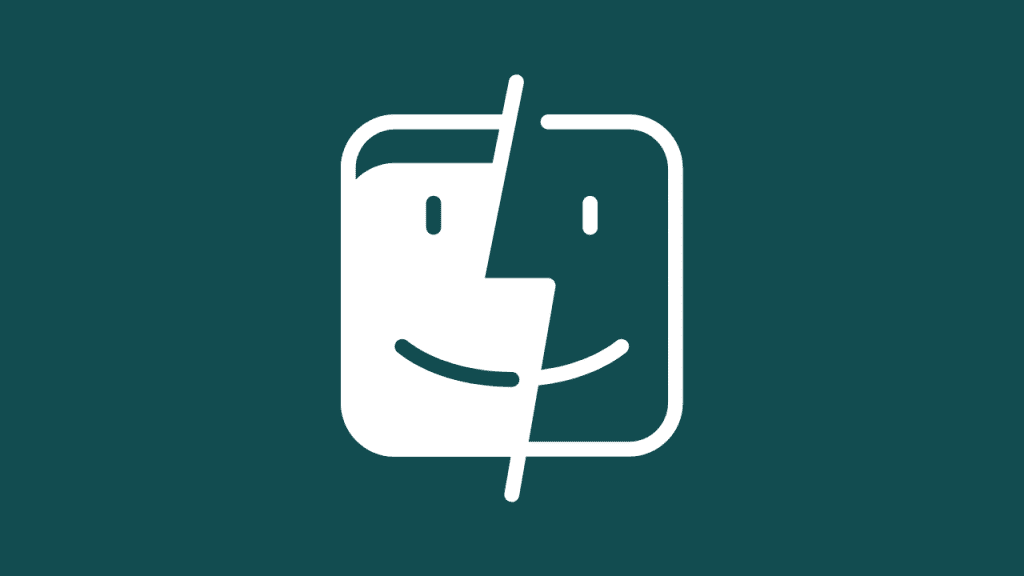
If you identify as a hipster coder, macOS is calling your name. With its sleek design and premium feel, you’ll look like a real Silicon Valley pro wielding a MacBook Pro at your local coffee shop. But behind the flashy exterior lies a perfectly capable operating system for development.
Xcode, Swift, and all the terminal commands you know and love are at your fingertips. The downside? Lack of customization and a hefty price tag. But if you’ve got the means, macOS is a great choice for any coder with an eye for design.
03. Linux: For the Rebel Coder

Are you a rebel coder who scoffs at the mainstream choices? Then Linux is for you, my friend. With a myriad of distributions like Ubuntu, Debian, and Arch Linux, you’ve got options galore. Linux is open source, secure, and lets you customize to your heart’s content.
You’ll have access to all the most popular languages and frameworks. The only downside is a learning curve, as Linux can be tricky to pick up. But for the determined coder, the rewards of Linux are well worth it.
In the end, the choice is yours. Just make sure you choose an OS you can work efficiently in, that inspires your creativity, and most importantly, one that makes you happy. Now get out there and start coding! The tech world awaits.
Great Budget Laptop Options for Programming Students
So you’re a cash-strapped programming student in need of a new laptop, eh? You came to the right place. When funds are low but you still need a machine powerful enough to code on, you’ve gotta make some compromises. But with a few insider tips, you can find a laptop that won’t break the bank and will still get the job done.
The first thing you’ll want to consider is the processor. For programming, you’ll want at least an Intel i5 or AMD Ryzen 5. Anything less and your code will run as slow as Internet Explorer. An i7 or Ryzen 7 would be ideal, but probably out of your budget. An i5 or Ryzen 5 will work in a pinch.
As for memory, aim for at least 8GB of RAM. While not ideal, 8 gigs will allow you to run an editor, a few browser tabs, and maybe Spotify at the same time without everything crashing. More is better, so if you find a good deal on a laptop with 12 or 16GB of RAM, snatch that bad boy up.
For storage, a solid-state drive (SSD) of at least 256GB is non-negotiable. Mechanical hard drives are painfully slow, and you’ll want an SSD for fast boot and load times. 512GB or more is preferable if you plan to dual-boot multiple operating systems or store lots of data.
When it comes to the graphics card, you have some flexibility. An integrated Intel graphics card will work for most programming needs, though a dedicated NVIDIA card will give you better performance if you plan to do gaming or graphics-intensive work. If on a tight budget, integrated graphics will suffice.
For the operating system, choose between Windows, Mac OS, or a Linux distribution like Ubuntu depending on your needs and preferences. Any will work for programming, so go with what you know and like. If you follow these tips, you’ll be well on your way to finding a perfectly suitable programming laptop without emptying your wallet.
Sure, it may not be the flashiest or most powerful machine, but as a programming student, it’ll get the job done and then some. Keep your eyes peeled for deals, buy last year’s model, and you’ll be coding in no time without filing for bankruptcy.
Conclusion
So there you have it, my tech-savvy friend. The next time you’re in the market for a new laptop, keep this comprehensive guide in mind. Let my years of experience save you hours of research and buyer’s remorse. I’ve given you the inside scoop on all the key specs, from processors to displays.
Just remember – you don’t need to drop your entire paycheck to get a machine that can keep up with your coding needs. A mid-range laptop with the right components will serve you well. Now go forth, and code your heart out! The world awaits your creations.
Read More : Snapdragon X Elite : Qualcomm’s Newest Laptop Processor
 Oko Dot All In One Technology Solutions By Likhon Hussain
Oko Dot All In One Technology Solutions By Likhon Hussain
