It’s time to write an honest review of Digital Ocean, the cloud platform darling, in the year 2024. Ten years ago you jumped on the DigitalOcean bandwagon, lured by promises of simplicity, security, and scalability. Now you’ve got some thoughts to share after a decade of ups, downs, and all-around.
Will DigitalOcean still be your cloud crush, or will your heart belong to another? Grab your favorite beverage, put your feet up, and get ready to find out if this romance can stand the test of time.
Digital Ocean Review: A Quick Overview

Ah, DigitalOcean. The cloud hosting service of choice for developers and startups everywhere. Why deal with the complexity and hidden fees of AWS when you can have simple, affordable cloud computing at your fingertips?
Pricing that Won’t Break the Bank
Starting at just $5 per month, even cash-strapped founders can spin up a Droplet (that’s DigitalOcean speak for a virtual server) and get building. Need more power? Prices scale up nicely to high-performance Droplets for resource-hungry apps. No upfront costs, no surprise bills, just pay-as-you-go pricing anyone can understand.
Infrastructure You Can Trust
Under the hood, Digital Ocean gives you access to high-performance SSD storage, powerful CPUs, and redundant networking. Your data and applications are housed in secure data centers with 24/7 physical security, redundant power, and high-speed connections.
Built for Developers, by Developers
The team at Digital Ocean gets developers and the challenges of building and scaling applications. They’ve crafted an experience that lets you focus on code, not infrastructure. Deploy in seconds with 1-click app installs, API integrations, and pre-built development environments. The Digital Ocean community provides thousands of tutorials to help you learn and build.
Fanatical Support When You Need It
While the Digital Ocean platform is simple to use, customer support is there to help if you get stuck. Ask questions and get answers from technical experts 24/7 via phone, chat, or email. They’ll get you unstuck and back to the building in no time.
If you’re looking for an affordable, developer-friendly cloud to host your next big idea, Digital Ocean should be at the top of your list. They provide the infrastructure and tools to build and scale, so you can focus on creating innovative apps that drive your business.
Digital Ocean’s Cloud Hosting Features and Capabilities

Simple yet Powerful
Digital Ocean keeps things simple. Sign up, choose a Linux distro to install with a click, and your virtual server (called a Droplet) will be ready in less than a minute. But don’t let the simplicity fool you – under the hood is a robust infrastructure built for scale. For a few bucks a month, you get a fully featured cloud server to deploy your apps, websites, databases, and more. Not bad.
Community Support
Stuck on something or have a question about using Digital Ocean? Their community forum has millions of answers and is staffed by helpful Digital Ocean users and employees. You’ll often get an answer in minutes. You can even earn “karma” points for answering questions yourself and building your reputation as a community expert.
Affordable and Transparent Pricing
DigitalOcean has a simple pricing model with Droplets starting at just $5/month. They don’t charge extra for bandwidth, storage, or IPs so there are no surprise fees on your bill. Everything is pay-as-you-go with no long-term contracts. You can even try out a $100 credit for 60 days to test the waters risk-free.
Integrations and APIs Galore
DigitalOcean plays nice with all your favorite tools. They offer API integrations, CLI tools, pre-installed apps, monitoring services, security products, and more. You can set up continuous delivery with GitHub, send alerts to PagerDuty, analyze metrics with Datadog, and automate infrastructure with Terraform. The options are endless.
Overall, Digital Ocean provides an ideal platform for launching your next web app or side project. With their focus on simplicity, community, and transparency you’ll be up and running in no time. The only downside is you may never want to leave!
Digital Ocean Pricing and Plans Breakdown
So you want to jump on the cloud hosting bandwagon, do you? Well, aren’t you an ambitious little tech startup? Before you get too excited dreaming of world domination, you’ll need to pick a plan that suits your needs and, more importantly, your budget. Digital Ocean offers a variety of plans at different price points to fit any enterprising entrepreneur.
The Cheapskate: Droplet Plans
Digital Ocean’s base plan features Droplets, which are basically just fancy words for virtual servers. Droplets start at a whopping $6 per month—a veritable steal! You get 1GB of memory, 1 vCPU, and 25GB of SSD storage. Enough to build your little website or app, but not much else.
Upgrade to the $12 or $96 Droplet and you can do some real damage with 2 or 16GB of memory and a few more CPU cores. These plans are great if you’re on a tight budget but still want to play around in the cloud sandbox.
Go Big or Go Home: Standard Plans
If you have serious ambitions to become the next tech unicorn, you’ll want to spring for one of the Standard plans. The $20 Droplet bumps you up to 8GB of memory and 4 CPU cores, enough to run some lightweight production workloads.
The $48 and $96 plans feature 8GB+ of memory and 4+ CPU cores—now we’re talking real infrastructure that can support hundreds of users. Of course, with more power comes more responsibility, so be prepared to shell out some dough for these big-boy plans.
The Whale Option: Dedicated CPU Plans
Do you consider yourself a “visionary” entrepreneur? Think you’re building the next billion-dollar SaaS platform? Then you’ll want one of Digital Ocean’s dedicated CPU plans to match your galaxy-sized ego. These plans feature dedicated CPU cores from Intel, tons of memory, and seriously beefy storage for $160 per month and up into the stratosphere.
If you opt for a dedicated CPU plan, just make sure to save some of that VC funding to pay for it! In all seriousness, Digital Ocean has a range of reasonably priced plans to suit any stage of your startup. From playing around with your first app to running an enterprise platform, they have you covered.
The low-end plans are easy on the budget, and higher-tier plans provide all the computing power you need to scale as big as your dreams. Overall, you’ll be hard-pressed to find a better value in the cloud hosting space. Now stop reading and go build something!
How Digital Ocean Compares to Other Cloud Hosting Providers
So you’ve decided to make the leap into the cloud. Welcome to the future, friend! Now comes the tricky part—choosing a cloud hosting provider. There are tons of options out there, from the big dogs like AWS to smaller outfits promising the world. But if you’re a startup or SMB looking for power and simplicity, Digital Ocean is where it’s at.
Easy Peasy Setup
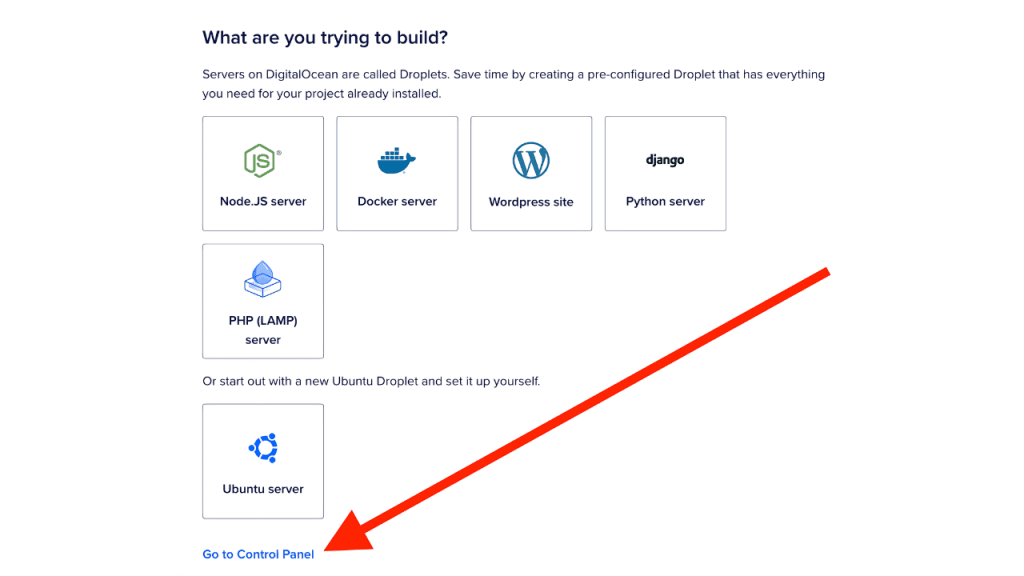
Setting up your cloud with Digital Ocean is a cinch. Their control panel is famously easy to navigate, even for non-technical folks, and their documentation walks you through everything step-by-step. Other providers, cough AWS cough, require a PhD in Cloud Computing to make any sense of their labyrinthine dashboards and documentation. Ain’t nobody got time for that!
Global Data Center Coverage

Digital Ocean has data centers positioned strategically around the globe so your applications are always fast and available. You’ll never have to worry about lag or downtime for your customers in Europe, Asia, or anywhere else. Compare that to other bargain providers with only a data center or two to their name. Global coverage means global business.
Predictable Pricing
One of the most frustrating things about some cloud hosting providers is their complicated pricing schemes full of hidden fees and surprise overage charges. Not Digital Ocean. Their pricing is straightforward, transparent, and won’t break the bank. Plans start at just $5/month for simple projects and scale up from there. No funny business, just honest pricing you can count on month after month.
Unbeatable Support
If there’s one thing that sets Digital Ocean apart, it’s their dedication to customer support. Their support team is available 24/7/365 to help you with any issues. And with response times averaging under 10 minutes, you’ll get the help you need fast.
Good luck finding that level of support with other bargain cloud hosts. Digital Ocean understands that when you have a problem, you need a solution right away.
While other cloud hosting providers may tempt you with promises of “power” or “savings,” only Digital Ocean delivers a combination of simplicity, support, and global infrastructure that’s perfect for startups and SMBs. The choice is clear—your new home in the cloud should be Digital Ocean.
The Pros of Using Digital Ocean for Cloud Hosting
Are you ready to dive into the cloud hosting world but want to avoid the big sharks like AWS and Google Cloud? Digital Ocean is the minnow that could. This plucky little platform lets you spin up virtual machines (called Droplets) in 55 data centers around the world faster than you can say “startup disruptor.”
Blazing Fast Setup
Launching a Droplet takes all of 55 seconds. Compared to the hours (or days) it can take to get a server up and running with the big guys, that’s faster than a teenager can down a Red Bull. Once your Droplet is live, you get root access so you’re in complete control to install whatever software or services you want. Move over slowpokes, Digital Ocean is for speed demons only.
Simple, Easy-to-Use Interface
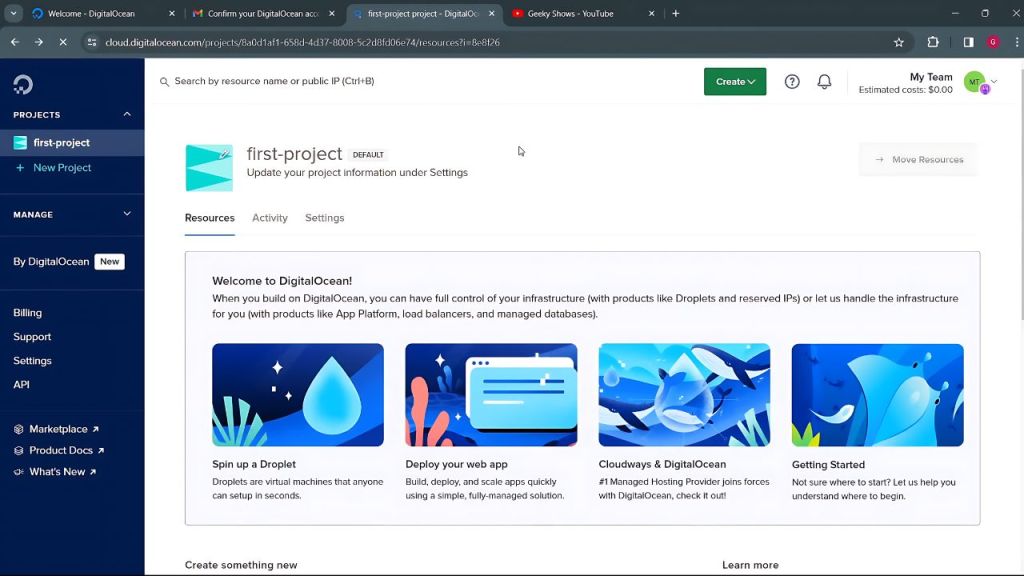
Digital Ocean’s streamlined interface is ideal for developers who just want to code without wrestling with a control panel that looks like the cockpit of a 747. Everything from launching Droplets to resizing storage is point-and-click simple. For those who prefer the command line, their API and CLI are just as easy to use. Simplicity is the name of the game here.
Affordable and Scalable
With prices starting at just $5 per month for a basic Droplet, even bootstrapped startups can afford Digital Ocean. As your needs grow, Droplets can be upgraded instantly with a few clicks. With additional memory, storage, and bandwidth available at competitive prices, Digital Ocean provides an easy on-ramp to scale up as large as you need to go.
Tight-Knit Community Support
Digital Ocean’s community of developers is as vibrant as the platform itself. With an extensive collection of tutorials and how-to’s in the Digital Ocean Community, you’ll be able to quickly pick up skills to make the most of their services. Stuck on a coding challenge?
Just post your question in the Community and another developer will likely chime in to help you through it. For any startup looking to make waves, Digital Ocean’s speed, simplicity, and affordability provide the perfect launching pad to make a splash. Dive in and see what this little minnow of a platform can do for you. The water’s fine!
Potential Drawbacks and Considerations for Digital Ocean

Simplicity or bare bones?
DigitalOcean prides itself on simplicity, but some may find their offering a bit too bare-bones. If you’re looking for a cloud provider to handle a lot of the management and configuration for you, DigitalOcean may frustrate you.
Their philosophy seems to be giving you just enough tools and options to be dangerous, then leaving you to figure the rest out yourself. If you prefer a guided tour and lots of hand-holding, this ain’t your cloud.
Scaling challenges
While DigitalOcean makes it easy to spin up virtual machines and storage at the click of a button, scaling up and managing a large number of resources can be tricky. Their interface starts to get cluttered and difficult to navigate once you have more than a few dozen droplets and volumes to keep track of. If you have huge infrastructure needs, you may outgrow DigitalOcean’s simplistic interface pretty quickly.
Limited options
DigitalOcean only offers a few choices of operating systems and server configurations. If you want to run anything exotic or require a lot of customization, you may find their limited menu frustrating.
And while their prices are cheap, the lack of enterprise-level support and service-level agreements may be a deal-breaker for some. If you have complex compliance requirements or need 24/7 human support, you should probably look to AWS or Azure instead.
Rough edges
As a fast-growing company, DigitalOcean still has a few rough edges. Their status page shows a non-trivial number of service disruptions and degradation events each month as they continue to scale. While no cloud provider achieves 100% uptime, DigitalOcean’s track record highlights the challenges of managing infrastructure at its current growth rate.
Their customer support also receives mixed reviews, with some reporting frustrating experiences. As with any provider, your mileage may vary. Overall, DigitalOcean deserves praise for making cloud computing simple, affordable, and accessible.
But for some use cases, their bare-bones approach and rough edges may make other providers a better choice. As with Goldilocks, you need to find the solution that’s just right. DigitalOcean won’t be perfect for everyone, but for many, they’re pretty darn close.
Top 5 Alternatives to Digital Ocean for Cloud Hosting

01. Linode – For the Tech-Savvy Crowd
If DigitalOcean’s drag-and-drop interface seems a little too “user-friendly” for your hardcore sysadmin tastes, Linode just might float your boat.
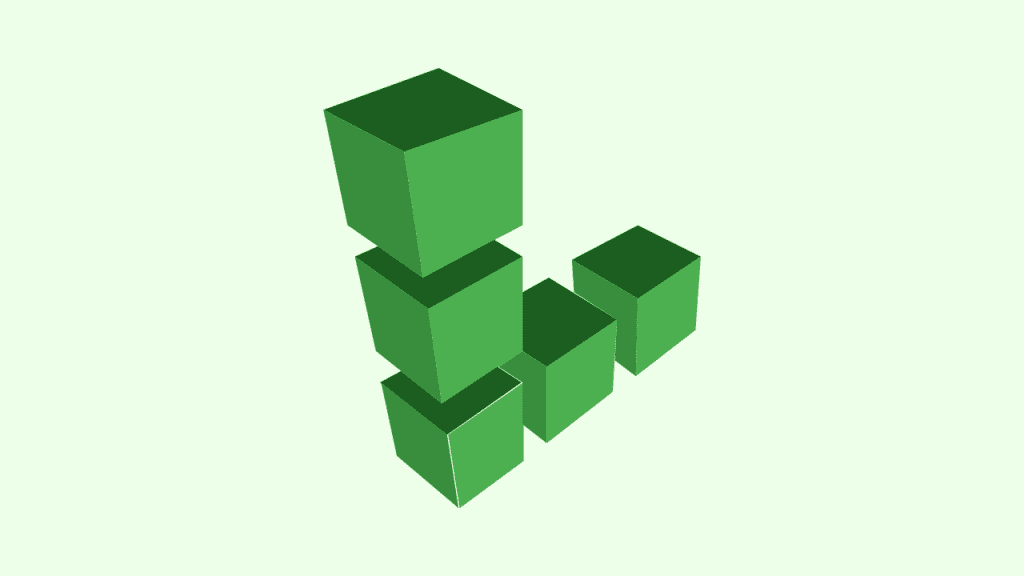
They offer raw virtual machines and infrastructure with full root access so you can tinker to your heart’s content.
Their plans start cheaper than DigitalOcean’s, but you’re on your own for setup and management. Hope you like command lines!
| Plan | $/Mo | $/Hr | RAM | CPUs | Storage | Transfer | Network In/Out |
|---|---|---|---|---|---|---|---|
| Dedicated 4 GB | $36 | $0.054 | 4 GB | 2 | 80 GB | 4 TB | 40/4 Gbps |
| Dedicated 8 GB | $72 | $0.108 | 8 GB | 4 | 160 GB | 5 TB | 40/5 Gbps |
| Dedicated 16 GB | $144 | $0.216 | 16 GB | 8 | 320 GB | 6 TB | 40/6 Gbps |
| Dedicated 32 GB | $288 | $0.432 | 32 GB | 16 | 640 GB | 7 TB | 40/7 Gbps |
| Dedicated 64 GB | $576 | $0.864 | 64 GB | 32 | 1280 GB | 8 TB | 40/8 Gbps |
| Dedicated 96 GB | $864 | $1.296 | 96 GB | 48 | 1920 GB | 9 TB | 40/9 Gbps |
| Dedicated 128 GB | $1,152 | $1.728 | 128 GB | 50 | 2500 GB | 10 TB | 40/10 Gbps |
| Dedicated 256 GB | $2,304 | $3.456 | 256 GB | 56 | 5000 GB | 11 TB | 40/11 Gbps |
| Dedicated 512 GB | $4,608 | $6.912 | 512 GB | 64 | 7200 GB | 12 TB | 40/12 Gbps |
02. Vultr – Cheap and Cheerful

If you’re on a tight budget but still want solid cloud hosting, Vultr is worth a look. Their plans are crazy cheap, starting at just $2.50/month. Don’t expect any fancy features or hand-holding, but for basic hosting needs, Vultr gets the job done.
Their global data center coverage isn’t quite as broad as DigitalOcean’s, however, so check that they have a location suitable for your needs.
03. Amazon Web Services – The Everything Store

Why settle for just cloud hosting when you can have all the cloud services? AWS is the biggest beast in the cloud jungle, with offerings for computing, storage, networking, databases, IoT, machine learning, and things you’ve probably never heard of.
Of course, with complexity comes cost, and AWS’s pricing can be quite steep, especially if you’re not sure what combination of services you need. But if you want to run everything in the cloud, AWS has it all.
| Memory | Monthly Cost (USD) | vCPU Cores | SSD Storage | Data Transfer | Operating System |
| 512 MB | $3.50 | 1 | 20 GD | 1 TB | Linux/Unix |
| 1 GB | $5 | 1 | 40 GB | 2 TB | Linux/Unix |
| 2 GB | $10 | 1 | 60 GB | 3 TB | Linux/Unix |
| 4 GB | $20 | 2 | 80 GB | 4 TB | Linux/Unix |
| 8 GB | $40 | 2 | 160 GB | 5 TB | Linux/Unix |
| 16 GB | $80 | 4 | 320 GB | 6 TB | Linux/Unix |
| 32 GB | $160 | 8 | 640 GB | 7 TB | Linux/Unix |
| 512 MB | $8 | 1 | 30 GB | 1 TB | Windows |
| 1 GB | $12 | 1 | 40 GB | 2 TB | Windows |
| 2 GB | $20 | 1 | 60 GB | 3 TB | Windows |
| 4 GB | $40 | 2 | 80 GB | 4 TB | Windows |
| 8 GB | $70 | 2 | 160 GB | 5 TB | Windows |
| 16 GB | $120 | 4 | 320 GB | 6 TB | Windows |
| 32 GB | $240 | 8 | 640 GB | 7 TB | Windows |
04. Google Cloud Platform – For AI and Big Data Needs
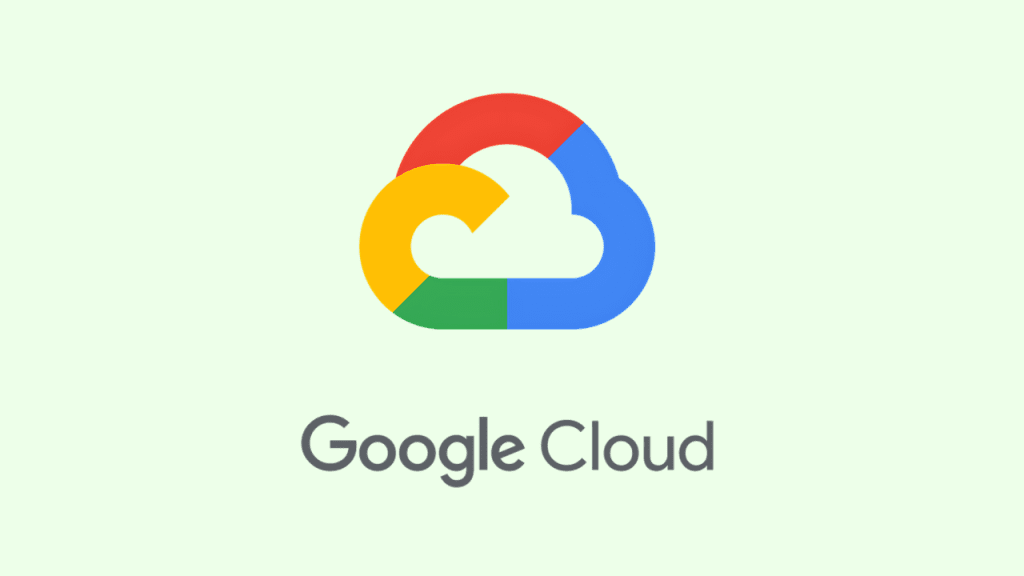
If you’re doing machine learning, data analytics, or other high-performance computing workloads, the Google Cloud Platform deserves a look. They offer specialized VM types optimized for AI and technical computing, as well as Big Data services.
GCP also integrates nicely with other Google services like BigQuery. However, their hosting plans are pricier than DigitalOcean’s, and the range of offerings can be daunting for smaller-scale needs.
05. Microsoft Azure – For Windows-Based Stacks

If you’re a Windows shop or work primarily with Microsoft technologies like .NET, SQL Server or Active Directory, Azure will likely feel familiar. They offer Windows and Linux VMs, as well as platform services for .NET, SQL, SharePoint, and more.
Azure’s pricing is competitive, but the portal can be confusing to navigate with so many Windows-specific services on offer. However, for Microsoft-centric environments, Azure is a natural choice.
Getting Started With Digital Ocean: A Step-by-Step Guide
So you’ve heard the buzz about DigitalOcean and want to see what all the fuss is about, eh? Well, you’ve come to the right place. Getting set up on DigitalOcean is a cinch, even for total cloud computing newbies. In just a few minutes, you’ll have your very own virtual server up and running so you can deploy that killer app you’ve been dreaming up.
Step 1: Sign Up for an Account
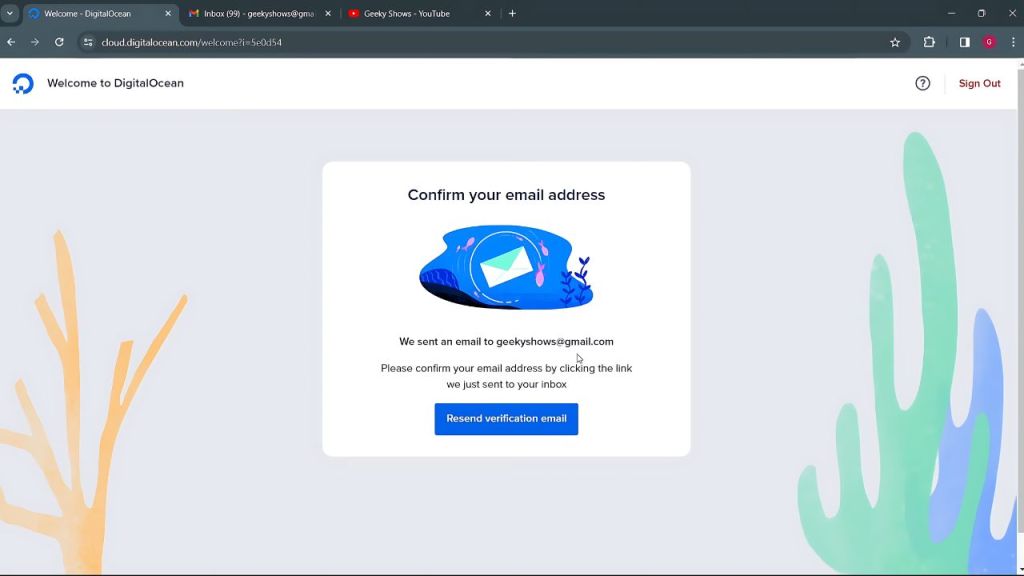
Head to digitalocean.com and click the big ol’ “Sign Up” button. Enter a few details like your email, password, and payment info and you’re in. DigitalOcean’s basic plan starts at just $5 a month, so don’t worry, this won’t break the bank.
Step 2: Choose Your Server Type
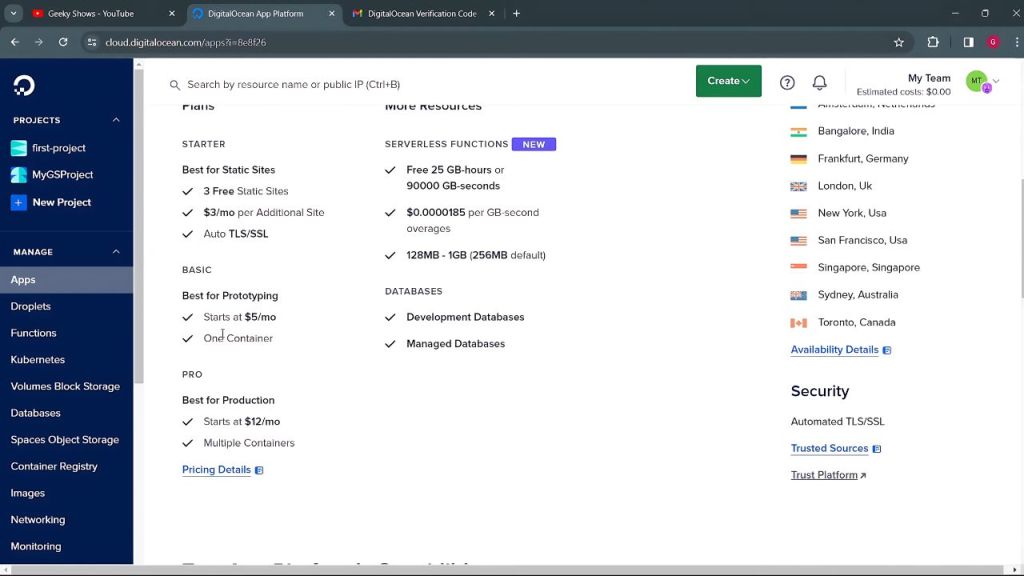
Now comes the fun part: selecting your virtual server configuration, or “droplet” in DigitalOcean speak. They offer standard droplet types for most common use cases, so just pick the amount of CPU, memory, and storage you need. For just getting started, the basic droplet will work great. Name your droplet something clever and witty (bonus points for a pun!) and then click “Create Droplet.”
Step 3: Wait for Your Droplet to Be Ready
While your droplet is being created, now’s a good time to grab a coffee or take the dog for a walk. It usually only takes about a minute, but the anticipation is killer! Once it’s ready, you’ll receive an email with your droplet’s IP address and login credentials.
Step 4: Login and Deploy Your App
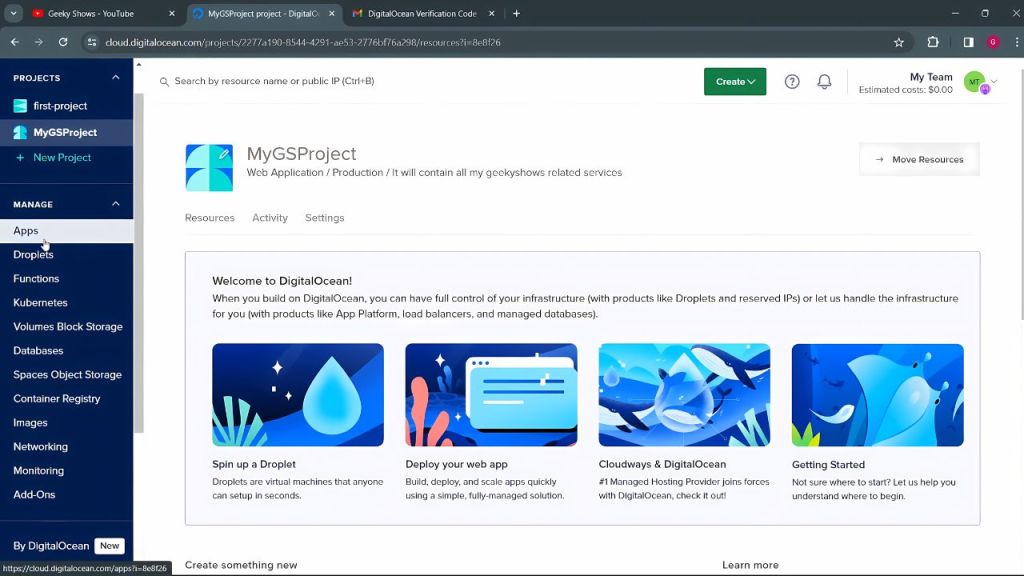
Use the provided IP address to SSH into your droplet. Now you have a fresh virtual server at your command to deploy web apps, databases, or whatever else your heart desires. Follow a tutorial to get your software of choice up and running, then sit back and admire your work!
And that’s really all there is to it. DigitalOcean makes it simple to get started with cloud hosting so you can focus on building amazing things. Happy coding!
Conclusion
So there you have it. DigitalOcean is still the cloud hosting darling it’s always been. With competitive pricing, robust features, and outstanding support, it continues to simplify cloud computing in 2024 just as well as it did back in the day.
No matter the size of your business or app, DigitalOcean has your back. Will it retain its scrappy upstart charm as it evolves? Only time will tell. But for now, it’s still the hosting service we know and love, warts and all.
If you’re looking to spin up servers and scale fast without the complexity, DigitalOcean remains a smart choice. Just be prepared for a few bumps in the road. Growth always comes with growing pains after all. But that’s a small price to pay for a service that delivers the goods.
Read More : Flutter Developer Roadmap in 2024 : Jobs And Salary Guides
 Oko Dot All In One Technology Solutions By Likhon Hussain
Oko Dot All In One Technology Solutions By Likhon Hussain
