Have you ever wanted to create something neat in 3D, but found yourself frustrated and lost in a sea of complicated tutorials? As someone who fancies themselves an artsy tech guru but can barely work a toaster, I feel your pain. But fret not!
This guide will have you modeling 3D objects like a pro in no time. Forget slogging through dense videos or trying to decipher technical manuals written for rocket scientists. I’ll be your wise-cracking guide through the wonderful world of 3D modeling, using simple software anyone can master.
You’ll be designing and printing sci-fi sculptures, decorative tchotchkes, and replacement parts for household items before you know it. So plug in your computer, fire up your 3D printer, and let’s get creative! Who knows, you might design the next great widget and make millions. Hey, a guy can dream, right?
01. Getting Started With 3D Modeling

So you want to dive into the world of 3D modeling, huh? Brace yourself, it’s a wild ride. Before you know it, you’ll be churning out 3D models like it’s your job.
Pick Your Poison
First things first, you need to choose your weapon of choice – your 3D modeling software. The two heavyweights are Blender and Fusion 360. Blender is free and open source, while Fusion 360 is also free for hobbyists and startups. Both are full-featured and capable of creating models for 3D printing but have different workflows and interfaces. Try them both out and see which clicks with your brain.
Learn the Basics
Now it’s time to familiarize yourself with the basic tools – extrude, revolve, sweep, loft, etc. These core functions are common to most 3D modeling programs and are the building blocks for creating more complex geometries. Spend time simply playing around with the different tools to get a feel for them.
Start Simple
Resist the urge to dive into a complex project right away. Start with simple primitive shapes like cubes, spheres, and cylinders. Manipulate them by extruding, cutting, and combining them in different ways. Some easy beginner projects include a toy car, a mug, or a simple chair. These help you practice the basics without becoming overwhelmed.
Watch Video Tutorials
One of the best ways to learn 3D modeling is by watching video tutorials. Seeing the tools and techniques in action helps concepts click much faster than static images or text alone. There are many great free video tutorial series on YouTube for both Blender and Fusion 360.
Follow along with the tutorials to gain experience and build muscle memory. In no time, you’ll be modeling with the best of them. But don’t forget to share your creations with the community! We’re always eager to see what new designers are making. Happy modeling!
02. Essential Skills Needed to Learn 3D Design
To dive into the exciting world of 3D design, a few essential skills are needed. First, you’ll want a decent sense of spatial reasoning so you can visualize how shapes and forms relate to each other in 3D space. If you struggle with rotating objects in your mind, don’t fret – spatial skills can be developed with practice.
Next, you need patience. 3D modeling software has a steep learning curve, and you’ll face many failed attempts before creating anything remotely presentable. But with patience and persistence, you’ll get the hang of it. Eventually. Maybe.
Some basic tech skills are helpful too, though you don’t need to be a computer whiz. You should be comfortable navigating file systems, installing software, and troubleshooting common issues. If terms like ‘polygon’, ‘extrude’, and ‘bevel’ don’t faze you, even better.
Perhaps most importantly, you need creativity. 3D design is an art form, and creating digital art requires imagination. If you have a knack for sketching, sculpting, or any other artistic pursuits, those skills will translate well to 3D design. But creativity can also be nurtured, so don’t assume you need to be born an artist to become a 3D designer.
With the right mindset, 3D modeling skills are within your reach. While the software and techniques take time to learn, the key ingredients – spatial reasoning, patience, basic tech skills, and creativity – are really all you need to get started. Develop those, dive into a 3D design program, and you’ll be creating 3D models before you know it. The digital world is your oyster! Now get modeling!
03. Choosing the Right 3D Modeling Software
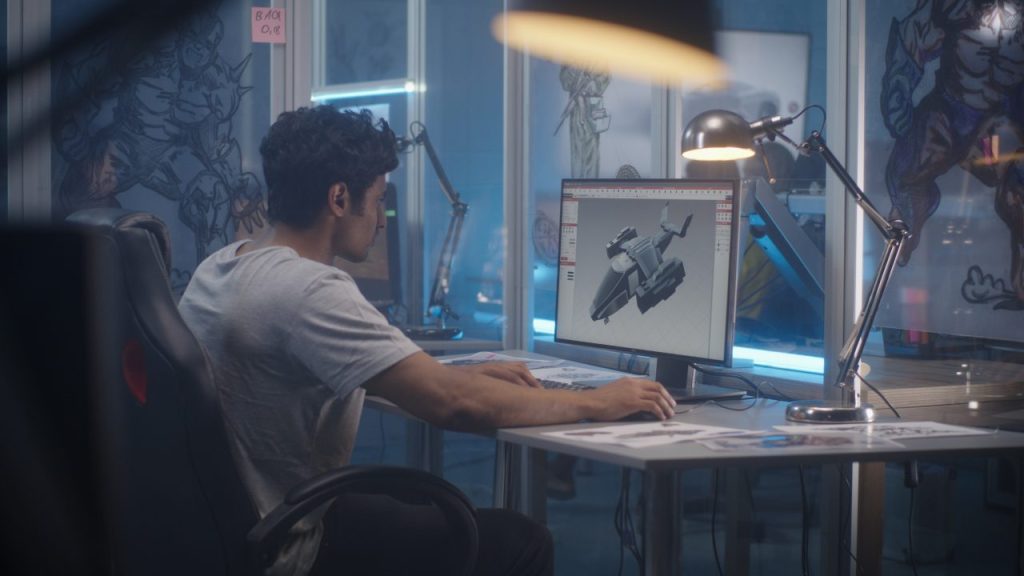
So you want to make some 3D models, do ya? Well, aren’t you ambitious? Before you dive into hours of frustrating tutorials for software you’ll never actually use, you’ve got to pick your poison. There are tons of options out there for 3D modeling, each with a learning curve steeper than the Swiss Alps.
Option 1: Blender
Blender is the freeware darling of the 3D world. It’s open source, so nerds around the globe have developed it into a powerhouse over the years. The good news is, that it can do pretty much anything – modeling, animation, rendering, you name it.
The bad news is, that its interface is about as intuitive as quantum physics. Expect many hours of confusion while you figure out how to do even basic tasks. But hey, it’s free!
Option 2: SketchUp
If you just want to whip up some simple models without having an aneurysm, SketchUp is your best bud. It’s easy to pick up and simple to use, with an interface even your technophobic uncle could handle. However, its simplicity comes at a cost – it can’t do a fraction of what Blender can in terms of complexity and rendering. But for roughing out quick models, it’s unbeatable.
Option 3: Solidworks
Feeling fancy? Solidworks is professional-grade 3D modeling software used by companies around the world. It’s powerful, precise, and can yield amazing results. It’s also harder to learn than Mandarin Chinese and costs more than your car payment.
Unless you’re an engineering student or just really hate having money, I’d suggest starting with an option that won’t require taking out a second mortgage. In the end, you’ve got to weigh your priorities – cost, capability, or ease of use.
And remember, you can always switch between options as your skills improve. The key is just diving in and start modeling – you’ll get the hang of it quicker than you expect. Now get to it, you’ve got a 3D world to build!
04. Step-by-Step Guide to Modeling Your First 3D Object
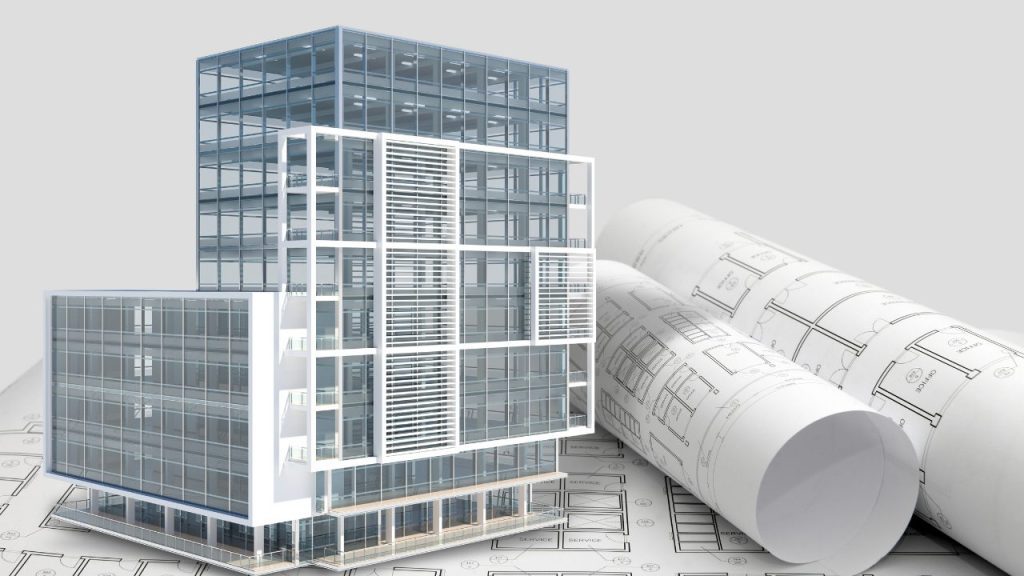
Gather Your Tools
To start your 3D modeling adventure, you’ll need a few essential tools. First, a 3D modeling program – we’ll be using Blender, a free and open-source software used by amateurs and pros alike. You’ll also want a mouse, keyboard, and if you’re feeling fancy, a graphics tablet. Once you’ve installed Blender, crack your knuckles and flex your creative muscles. This is going to be fun!
Start with a Primitive
The easiest way to begin any 3D model is by adding a primitive shape – like a cube, sphere, or cone. Simply select one from the toolbar and voila! You have yourself a 3D object. Now comes the fun part – manipulating it into something unique.
Extrude, Scale, and Rotate
Use the extrude, scale, and rotate tools to transform your primitive into something more complex. Extrude edges and faces to add depth and new shapes. Scale the object larger or smaller. Rotate parts of the model to get just the right angle. Don’t be afraid to experiment – you can always undo mistakes.
Take your time and have fun with it. Let your creativity flow as you extrude, scale, and rotate your object into something totally new. Once you’re satisfied with your creation, congratulations – you’ve modeled your first 3D object!
Keep Practicing
Like any skill, 3D modeling takes practice. Continue challenging yourself with more complex objects and shapes. Watch tutorial videos to pick up new techniques. Share your models with others to get feedback and ideas. Before you know it, you’ll be modeling characters, environments, and anything else you can imagine!
The key is to start simple, be patient with yourself, and keep at it. With regular practice, you’ll get the hang of 3D modeling in no time. Unleash your creativity and happy modeling! Let me know if you have any other questions. I’m here to help you on your 3D modeling journey.
05. Beginner 3D Modeling Projects for 3D Printing
So you want to dive into the world of 3D modeling and printing, do ya? Well strap in, buttercup, you’re in for a wild ride. Before you know it, you’ll be churning out voxelized virtual worlds and fantastical prototypes like a pro. But first, you’ve got to start with the basics.
Learn to walk before you can run
When you’re just getting started, keep your 3D modeling projects simple. Don’t try to design a fully articulated steampunk octopus right off the bat. Start with basic shapes like cubes, spheres, and cylinders to get a feel for manipulating objects in 3D space. Once you’ve got the hang of the essential tools, you can start jazzing up your designs with fillets, chamfers, and boolean operations.
Start sculpting digital clay
If precise engineering isn’t your thing, you might prefer organic 3D modeling using digital sculpting tools. These let you push, pull, smooth, and deform virtual clay into any shape you like. Sculpting is a very intuitive way to create 3D models, but it does take practice to master.
Start with basic forms like a human bust, animal, or fantasy creature. Focus on proportion, form, and achieving a natural, lifelike feel. You’ll be sculpting masterpieces in no time!
Remix and reuse
Don’t feel like you have to design everything from scratch. There are tons of free 3D models available online that you can download, modify, and 3D print. Find models that are close to what you want and then customize the details. Change proportions, add or remove parts, apply different textures, and make the model your own.
Remixing existing 3D models is a great way for beginners to learn new skills without pressure. So don’t be intimidated by 3D modeling and printing. Start simple, have fun with it, and before you know it, you’ll be ready to bring your creative visions to life. Now get to work, you’ve got a steampunk octopus to design!
06. Intermediate 3D Modeling Techniques and Concepts

So you’ve mastered the basics of your 3D modeling software and are ready to take things to the next level, eh? Well, aren’t you special? Before you get too full of yourself, know that the intermediate level brings a whole new host of frustrations and failures to experience. But with determination and patience, you’ll be cranking out semi-complex models in no time.
Mesh modeling
Are you tired of boring old primitive shapes? Mesh modeling allows you to sculpt more organic forms using a grid of vertices, edges, and faces. Grab, pull, pinch, and smooth the mesh to your heart’s content. Don’t get too crazy though, non-manifold geometry is not your friend. Keep things clean and watertight or your 3D printer will turn into an expensive paperweight.
Modifiers
Why do things manually when you can get the computer to do the work for you? Modifiers let you manipulate your models using special effects like lattices, curves, and deformers. Twist, bend, taper, and warp parts of your design without destroying the original geometry. Modifiers are non-destructive too, so you can turn them on and off to compare versions. Pretty slick!
Rendering
A 3D model isn’t much good if you can’t make it look realistic. Rendering allows you to add materials, lighting, and backgrounds to your scene. Create shiny metal, fuzzy fur, and anything in between. Place spotlights, ambient lighting, and HDRI environments.
Render a still image or an entire animation to showcase your model in its best possible light. Your models will go from flat and boring to photo-realistic with the right render setup. Look, 3D modeling at an intermediate level means embracing the suck. You’re going to fail, get frustrated, and want to throw in the towel.
But with each new skill you pick up, your designs will get more complex and creative. Stay determined, keep practicing, and soon you’ll wonder how you ever got by with just the basics. The key is to start simple, build up complexity, and be patient with yourself as you learn. You’ve got this!
07. Advanced 3D Modeling Workflows for Complex Projects
So, you’ve mastered the basics of your 3D modeling software and are ready to tackle something more complex, eh? Well, aren’t you ambitious? But don’t worry, with a few extra tools and techniques under your belt, you’ll be cranking out intricately detailed models in no time.
Use reference images (but don’t trace!) Having reference images of your subject from multiple angles will be invaluable. But resist the urge to directly trace the photos—that’s cheating!
Use the images as a guide to build the overall shape and capture fine details, but create the 3D model from scratch. Your project will turn out far more realistic if you take the time to understand the actual geometry, rather than faking it.
Start with a basic shape
No matter how complex your final model will be, everything starts with a simple shape like a cube, sphere, or cylinder. Slowly add details to your basic form using extrusions, bevels, and boolean operations. It’s easier to gradually build up complexity than to sculpt a detailed model from a blank canvas.
Use tools to help
Take advantage of all the tools your software offers to make the modeling process easier. Things like snapping, mirroring, and reusing components will speed you along. And don’t be afraid to download additional plugins or scripts to handle specialized tasks. The pros are always looking for ways to optimize their workflow, so you should too.
Keep organized
With highly detailed models containing many parts, staying organized is key. Group similar components together, name everything logically and maintain a clean object hierarchy. If your model gets messy, you’ll end up wasting time hunting for the right part or accidentally moving things you didn’t want to move. Take the time to keep your model tidy and you’ll thank yourself later.
Review and refine
Once you’ve built the overall model, scrutinize your work to make improvements. Look for any uneven or oddly shaped surfaces and smooth them out. Check that all your forms and proportions are accurate. Add further details like screw holes, logos, or textures.
Get feedback from others and make changes based on their input. Refining and perfecting your model will make the difference between a good result and a great one. With practice, these advanced techniques will become second nature.
Soon you’ll be modeling complex objects with ease and wowing everyone with your impressive 3D creations. So keep at it, learn from your mistakes, and don’t get discouraged if your first attempts aren’t masterpieces. You’ll get there with experience!
08. How to Become a Professional 3D Artist
So, you want to become a professional 3D artist, eh? Well, aren’t you ambitious? Before you dive headfirst into the glamorous world of 3D, there are a few things you should know. First, be prepared to spend hours upon hours honing your craft.

3D modeling and design is not for the faint of heart. You’ll need patience, dedication, and a stubborn refusal to give up in the face of countless failed attempts. But if you stick with it, you’ll get good. Eventually. You’ll also need to pick up some essential tech skills, like using 3D modeling software (no, Minecraft doesn’t count), rendering tools, and animation programs.
Some of the big dogs in the industry are Maya, 3ds Max, ZBrush, and Blender. Better start practicing those hotkeys now. Once you’ve got the basics down, it’s time to build up that portfolio. Create some 3D models, characters, environments, and what have you.
Show off your skills by posting your work on art community sites like ArtStation, Behance, or DeviantArt. Build an audience, get feedback, and make valuable connections with other artists. When you’re ready to take the plunge into the workforce, there are a few paths you can take.
You can freelance as a 3D artist, creating models and animations for video games, movies, TV shows, marketing materials, and more. Or you can work as an in-house 3D artist at a video game or VFX studio. Some 3D artists even teach at design schools or offer online video courses.
The road to becoming a 3D artist won’t be easy, but with enough dedication, you can turn your passion into a career. Keep practicing, build that portfolio, make connections, and don’t let rejection get you down. Now get out there and start modeling something awesome! The 3D world needs more creative minds. Why not add yours to the mix?
Conclusion
So there you have it, folks. The not-so-secret secrets to mastering 3D design and unleashing your inner Da Vinci. Just download the free software, watch the bite-sized tutorials to pick up the basics faster than you can print a Benchy, and get ready to bring your wildest creations to life.
Whether you’re a total newb or a seasoned pro, now is the time to dive in. Fire up those extruders and get modeling! The world of 3D wizardry awaits.
Read More : How to Become a UI/UX Designer: A Complete Roadmap In 2024
 Oko Dot All In One Technology Solutions By Likhon Hussain
Oko Dot All In One Technology Solutions By Likhon Hussain
